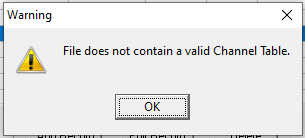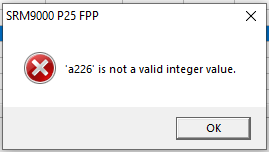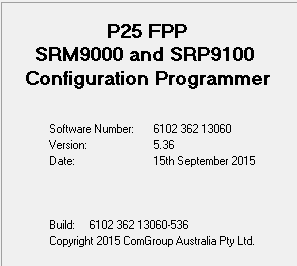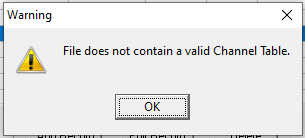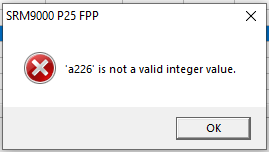Loading Profile Data from csv files
Contents:
- Loading Channel Data
[Top][Home]
Related Pages:
-
The Simoco SRM9030plus Radio Transceiver
-
The Simoco SRM9030plus Teardown
-
The Simoco SRM9030plus Radio Head Unit
-
Alignment Tool
-
DMAP - Dual Mobile Application Processor Board
-
Installing the Simoco P25 CPS or the FPP
-
Installing Simoco FM CPS or FPP
-
Making-a-Programming-Cable
-
Programming an Analogue Radio
-
Loading Profile Data from csv files
-
Updating the Simoco SRM9030plus with P25 Functionallity
-
The P25 Digital Mode
-
Glossary
[Top][Home]
Tested on Version 5.36
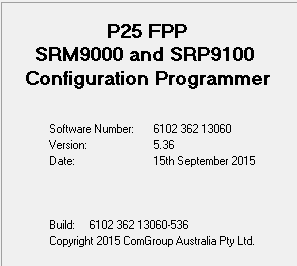
Using csv files is always a challenge. The FPP application gives few clues as to what is being loaded and what is not.
Errors do not alway produce error messages. I recommend you always export after importing and diff the two files.
Loading csv files is very usefull. You can export, then manipulate it with your favorite spreadsheet program and import them back via the
FPP application. I also keep groups of channels in separate csv files eg. FM channels, CB Channels, marine channels,
repeater channels, simplex channels etcera.
[Top][Home]
Loading Channel Data
- The first line must begin "P25,Channels,". If not, an error message is produced and the channel
table will be left empty. Any characters after this are ignored.
EG "P25,Channels,garbage" will load without error.
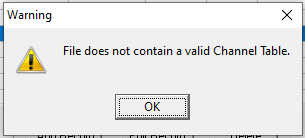
- The second line must begin "Record," If not an error message is produced and the channel table will be left empty.
Any characters after this are ignored. EG "Record,garbage" will load without error.
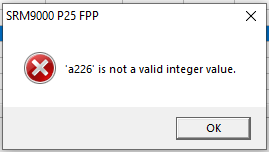
- The last line must end with a Carridge Return or it will not be loaded. No error is produced.
- All records are deleted before the csv records are loaded. That is, if the channel is not in the current load it will be lost.
- If the load fails then, in most cases, the channel data will be empty
- A blank line will produce an error '"" is not a valid integer value.' and the channel data is left unchanged.
- Channels can be in any order but appear in numeric order when loaded.
- If there are duplicate channel numbers, only the last record with that channel number to appear in the csv file is loaded.
All previous are over written. No error is produced.
- If the channel number is not numberic eg "a226", an error message will be
produced '"a226 is not a valid integer value" and the channel table will be left empty.
- Zone and scan data is not validated. If this data has changed then it will require updating manually.
Note that you cannot leave this edit screen until the scan table validates against the channel table.
- If the bandwidth field is not 25 or is blank, or is alpha-numberic, then 12.5 is loaded.
- If bandwidth is 25 then 25 is loaded even for a P25C channel.
- Channel numbers over 1500 are not loaded. No error message is produced.
- Name fields greater than 12 character will import and display the first 12 characters.
However, that record will not be exported. There is no error message.
[Top][Home]
Glenn Lyons VK4PK
glenn@LyonsComputer.com.au
Ver:gnl20240705 - pre published v0.9