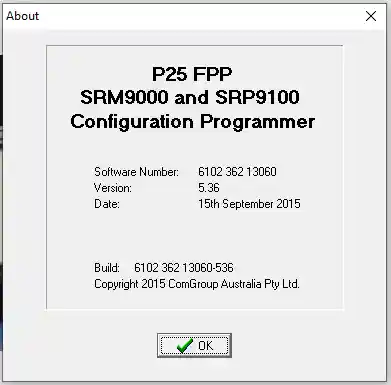Installing Simoco P25 Code Plug Software or FPP
Contents:
- FPP Field Personality Programmer or CPS the Configuration Programmer
- FPP - Version 5.36
- FPP - Version 5.38
[Top][Home]
Related Pages:
-
The Simoco SRM9030plus Radio Transceiver
-
The Simoco SRM9030plus Teardown
-
The Simoco SRM9030plus Radio Head Unit
-
Alignment Tool
-
DMAP - Dual Mobile Application Processor Board
-
Installing the Simoco P25 CPS or the FPP
-
Installing Simoco FM CPS or FPP
-
Making-a-Programming-Cable
-
Programming an Analogue Radio
-
Loading Profile Data from csv files
-
Updating the Simoco SRM9030plus with P25 Functionallity
-
The P25 Digital Mode
-
P25 Repeaters Frequencies
-
Glossary
[Top][Home]
This is about installing Simoco's FPP (Field Personality Programmer).
It is for IMBE P25 Mode Radio Configuration. It will also configure Analogue FM channels.
[Top][Home]
FPP Field Personality Programmer or CPS the Configuration Programmer
This is a how to install the Configuration Programming Software for the P25 enabled
Simoco 9000 series radios on a Windows 10 platform.
Notes:
- I have not tried to get the 538 version working as the 536 works well.
- the patch files obviate the need for entering a password.
- I cannot see any 538 patch files in this set. Id there a password instead?
- The Simoco 9030+ behaves like two different radios. The FPP (PMR or analogue) profile is not seen by the IMBE (APCO 25) application.
- The Mode function on the radios changes between the PMR and P25 modes.
- In P25 mode you do not see the PMR channels and the option setting are unique to each mode which can be confusing.
- The P25 mode allows PMR analogue channels
FPP - Version 5.36
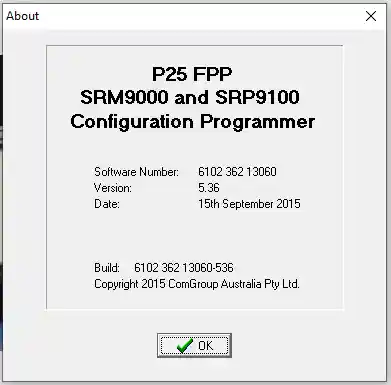
To install version 5.36:
- Download IMBE/P25FPPv536_Install.exe
- Run the media file IMBE/P25FPPv536_Install.exe to install the P25 FPP SRM9000 and SRP9100 configuration Programmer.
- Copy all the files in the IMBE/patch2v536 folder over the folder "Program Files (x86)/Simoco/SRM + SRP FPP/P25 FPP".
The application now runs without asking for Licence Keys and writes to the radios.
- Run the instaled software and make sure the initial screen does *not* ask for licence keys.
- Go to the "Help" menu tab and select "About" from the drop down menu. It should read:
+----------------------------------------+
| P25 FPP |
| SRM9000 and SRP9100 |
| Configuration Programmer |
| Software Number: 6102 362 13060 |
| Version: 5.36 |
| Date: 15th September 2015 |
+----------------------------------------+
FPP - Version 5.38
I have not installed this version as yet.
[Top][Home]
Glenn Lyons VK4PK
glenn@LyonsComputer.com.au
Ver:gnl20250218 - pre published v0.9