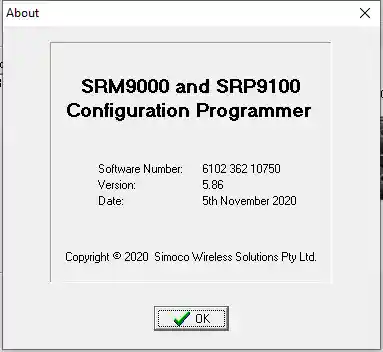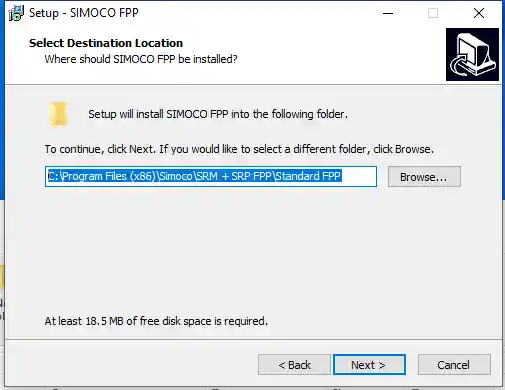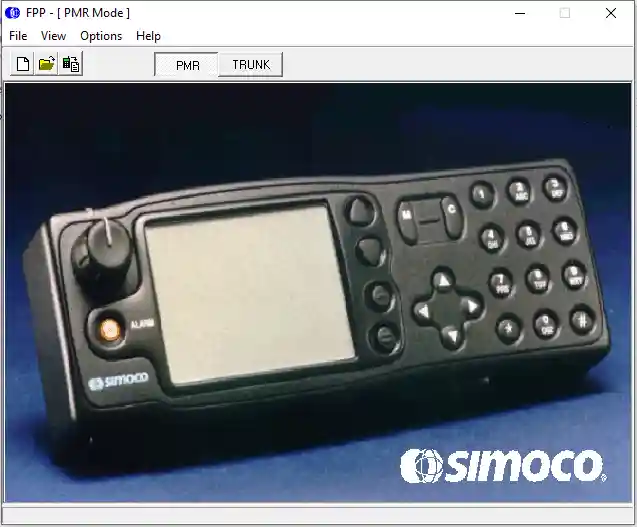Installing Simoco FM CPS or FPP
Contents:
- Installation Media
[Top][Home]
Related Pages:
-
The Simoco SRM9030plus Radio Transceiver
-
The Simoco SRM9030plus Teardown
-
The Simoco SRM9030plus Radio Head Unit
-
Alignment Tool
-
DMAP - Dual Mobile Application Processor Board
-
Installing the Simoco P25 CPS or the FPP
-
Installing Simoco FM CPS or FPP
-
Making-a-Programming-Cable
-
Programming an Analogue Radio
-
Loading Profile Data from csv files
-
Updating the Simoco SRM9030plus with P25 Functionallity
-
The P25 Digital Mode
-
P25 Repeaters Frequencies
-
Glossary
[Top][Home]
This procedure installs the Standatd FPP (Field Personality Programmer), also refered to as the CPS (Radio Configuration Programmer).
There are two versions of the FPP. The first is called call the Standard FPP nad is used to configure analogue or FM radios. The second is the
IMBE (Digital) version of the FPP. See
This page is about the Standard FPP. Also called the PRM (Private Mobile Radio) which conventional analog FM.
[Top][Home]
Installation Media
Download the install media "FPPv586_Install.exe"
installed in to C:\Program Files (x86)\Simoco\SRM + SRP FPP\Standard FPP by default.
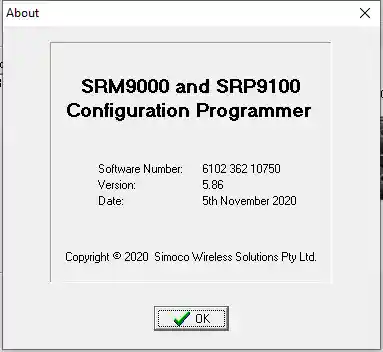
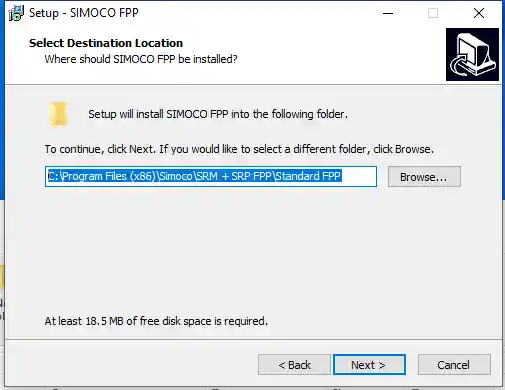
Start up Page
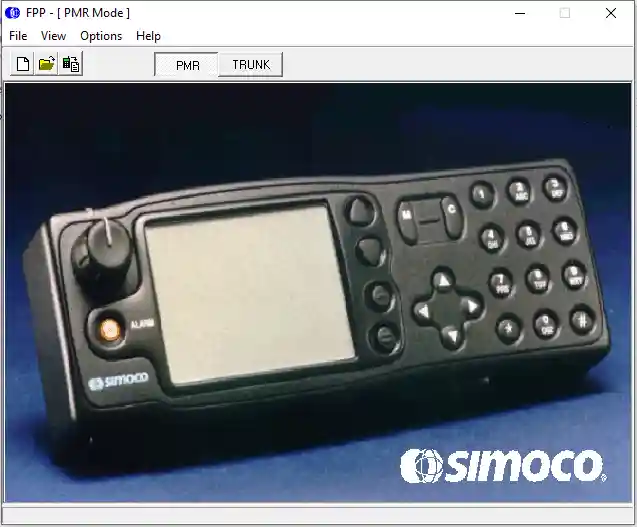
[Top][Home]
Glenn Lyons VK4PK
glenn@LyonsComputer.com.au
Ver:gnl2025 - pre published v0.9