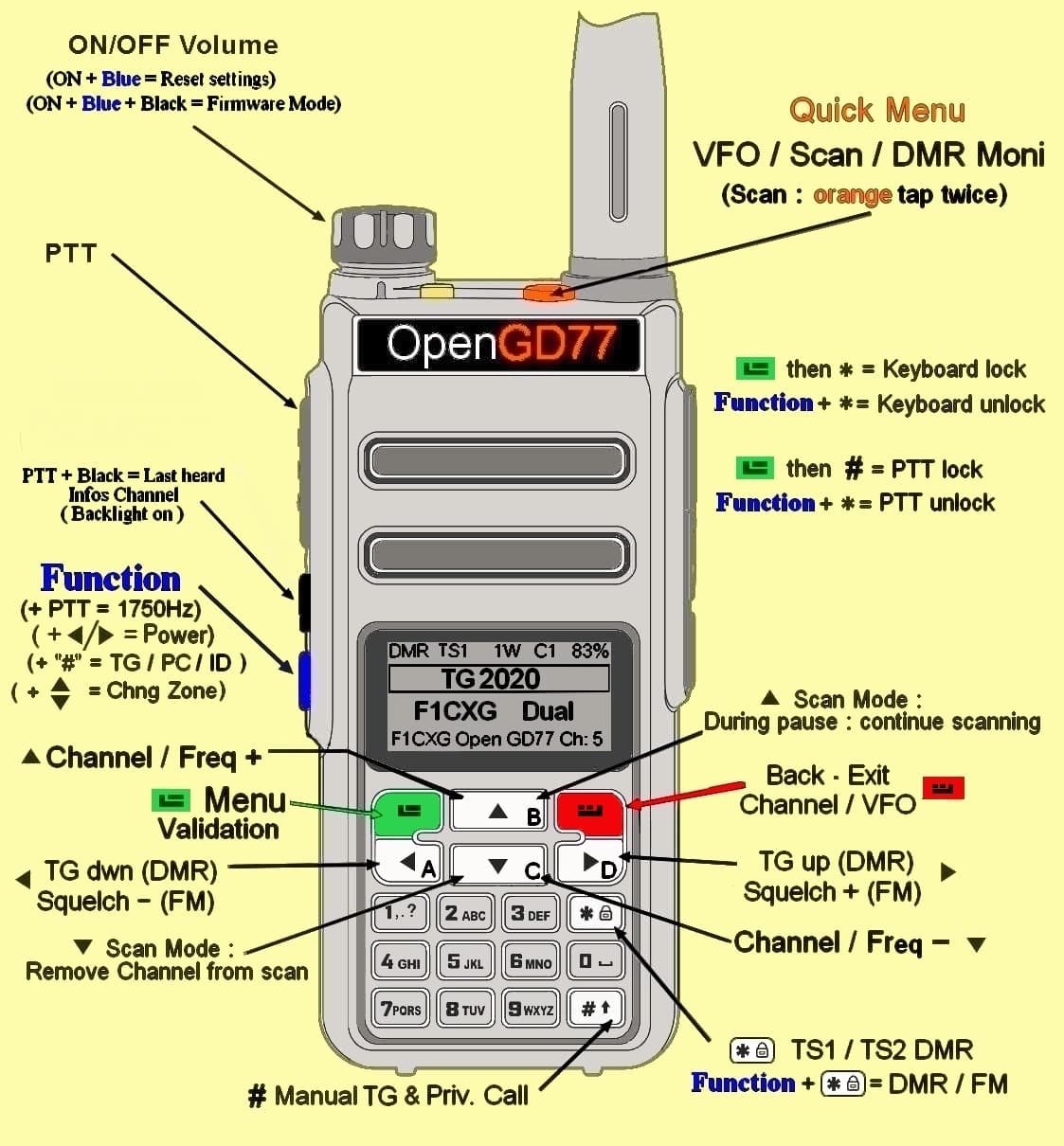[Top][Home]
User Guide
NOTE: This User Guide is the version extracted from the source archive on the github repsoitory.
Please check for up to date versions.
User Guide as at August 2020 (R2020.06.27):
docs/OpenGD77_User_Guide.pdf
[Top][Home]
Downloading the Firmware, Source and Associated Tools
The most current stable release can be obtained from this github repository.
The github Download:
https://github.com/rogerclarkmelbourne/OpenGD77/releases/tag/R2020.06.27
At time of writing these files were available for download.
- FirmwareLoader.exe
- firmwareloader_linux.zip
- OpenDM1801.sgl
- OpenGD77.sgl
- OpenGD77S.sgl
- OpenGD77_User_Guide.pdf
- Source code(zip)
- Source code(tar.gz)
On Windows download FirmwareLoader.exe.
On Linux download the firmware loader, firmwareloader_linux.zip, that runs on the Ubuntu.
Be sure to extract and update the udev rules.
On both platforms, the firmware file, OpenGD77.sgl, is required.
I downloaded the User Guide, OpenGD77_User_Guide.pdf, but found it failed to navigate or link correctly, so
I then downloaded the Source file, Source code(zip) that linked to OpenGD77-R2020.06.27.zip and extracted
the User Guide, OpenGD77_User_Guide.html and the OpenGD77 Quick Guide Graphic.jpg.
Be sure to check the github repository for more current versions. This is current as at August 2020.
[Top][Home]
udev rules for Ubuntu
udev rules 99-gd77.rules:
The file can be found in the master github archive at "OpenGD77-master/Linux/etc/udev/rules.d/Ubuntu"
https://github.com/open-ham/OpenGD77
[Top][Home]
The Linux firmware Loader
[Top][Home]
Starting the GD77 in CPS Update Mode or Firmware Update Mode
CPS Update Mode:
To read and write the code plug (configuration) data turn your radio off,
then connect it to your PC via the cable, and then turn the radio on. No button
are required to be held down.
Firmware Update Mode:
To allow the firmware to be updated, turn your radio off, then connect it to
your PC via the cable, then hold down the
two buttons, black and blue ones, below the PTT button on the left hand side,
and then turn the radio on.
The radio screen will be black with the green light on only, which means the
radio is in firmware upgrade mode.
[Top][Home]
Installing the Firmware
On linux: run "mono firmware-loader.exe". See The Linux firmware Loader above.
On Windoze:
The easiest way is to install the OpenGD77 Code plug application and Select "Extras" option and
then select the "Firmware loader" option.
The firmware loader will display the following the screens:
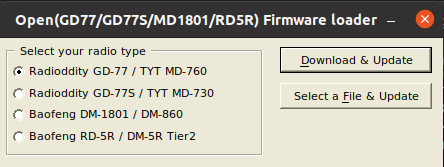
I selected the Stable Version:
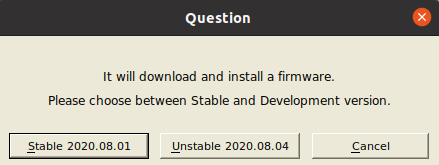
If the cable or Driver is not correct this Error is displayed:
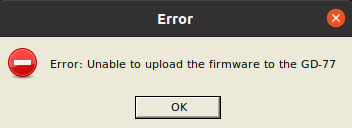
[Top][Home]
The Programming Cable
The programming cable contains no electronics and is simply a wired connection, so
it is possible to manufacture one in the shack.
The radio contains the communication hardware and is a FREESCALE SEMICONDUCTOR INC. USB COMPOSITE DEVICE.
The hardware descriptor is: idVendor=15a2, idProduct=0073, bcdDevice= 0.02.
This is a USB HID, human interface device class and a USB Composite Device.
A Composite Device as the name suggests, is a peripheral device that supports more
than one device class in the one physical USB port.
See:
https://www.keil.com/pack/doc/mw/USB/html/dev_comp_tutorial.html for more details.
It is loaded as a Abstract Control Model (ACM) USB Devices or often called a "Virtual Comm Port".
See:
https://www.keil.com/pack/doc/mw/USB/html/group__usbh__cdcacm_functions.html for more details.
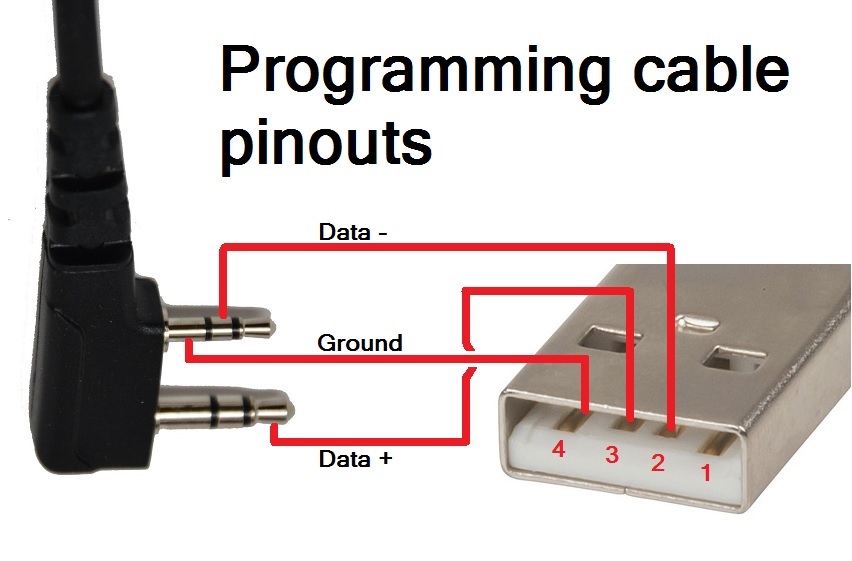
Source:
http://members.optuszoo.com.au/jason.reilly1/GD77mods.htm
The linux system log before the Open Firmware load:
The Linux system log before the Open Firmware load performed on Windows 10::
I do not understand why this changed after I loaded the OpenGD77 firmware. Maybe the
firmware updates the devices firmware in the phone. Maybe this is the resolved by
loading the udev rules.
[Top][Home]
Community CPS or OpenGD77 CPS
The OpenGD77 Code Plug Software will not run under Linux at present, although a
Linux version is foreshadowed. So it is time to move to the Windoze platform.
I am running Windows 10. Download the OpenGD77 application here:
https://github.com/rogerclarkmelbourne/OpenGD77CPS/releases
[Top][Home]
Building a New Code Plug
I started with this code plug from VK3TBS:
https://github.com/vk3tbs/Ben
Even though it was written in 2019 it was the best
I could find and a good starting point for VK4-land. I then exported the code plug
to csv files with the GB3GF utility. I then loaded these into open Office where I could
edit these with all the power of a spreadsheet. However, I consistantly got errors when
attempting to reload these into the CPS application.
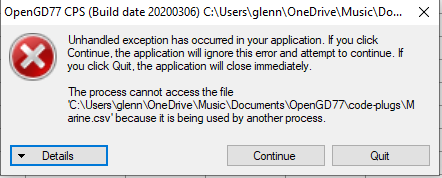
So, make sure that all programs are closed that are accessing the csv files or the
load will crash. No harm but you will have to start again.
[Top][Home]
The GB3GF cvs utility
Exporting to csv with the GB3GF utilities and edited the file by loading into a
spreadsheet application
On a Windose workstation download GD77-CSV.zip,
http://www.gb3gf.co.uk/Files/GD77-CSV.zip
Extract the files form the zip archive and then run GD77-CSV(OpenGD77).exe.
Open the Code Plug you wish to edit:
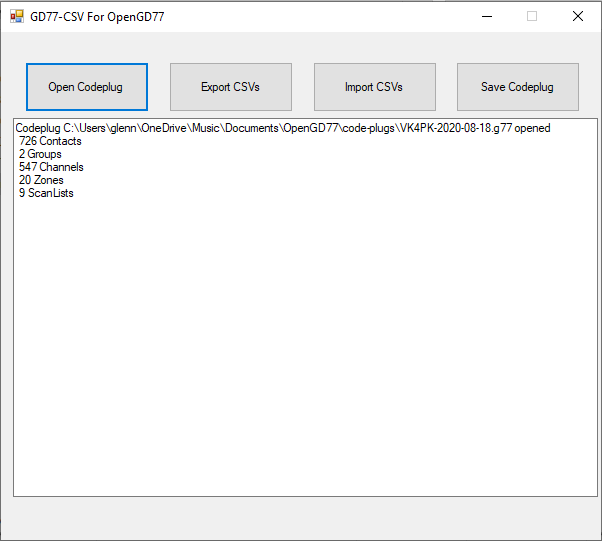
Export the csv file and edit in your favourite spreadsheet application:
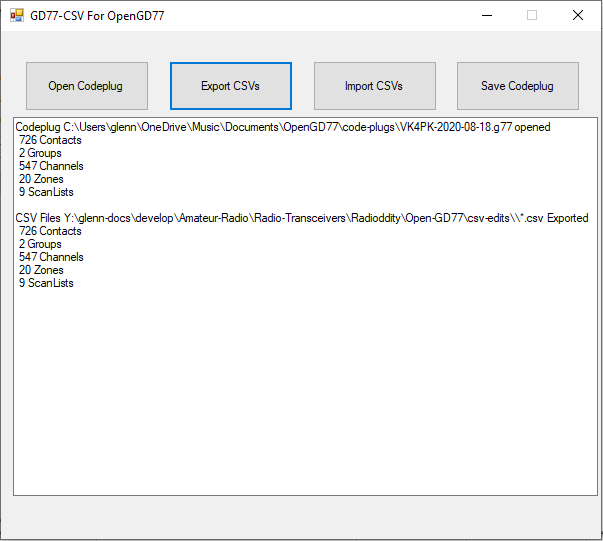
[Top][Home]
Programming Hints
TX Inhibit Quick Key Override:
Allows transmission to be sent on a busy channel. The user accomplishes this by
double pressing the PTT within one second.
Read this resource to understand some of the GD77's terms and configurations
Documentation Help for Radioddity GD-77 / CPS 2.0.5
https://documentation.help/Radioddity-GD-77-CPS-2.0.5/
Note that only analog mode supports this feature.
[Top][Home]
Frequency Bands
The RF hardware can't technically operate reliably outside these bands.
- VHF 13400000 to 17400000
- 220Mhz 20000000 to 26000000
- UHF 40000000 to 52000000
[Top][Home]
References
VK3TBS Amateur Radio Notes - Upgrade to OpenGD77:
https://vk3tbs.home.blog/2019/12/11/upgrade-to-opengd77/
OpenGD77 for the Blind Ham:
http://www.spencerweb.net/Downloads/OpenGD77/opengd77.html
These pages from Jason Reilly are good resources for the GD77 generally and hardware mods and issues.
Radioddity GD-77 - FAQ Frequently Asked Questions:
http://members.optuszoo.com.au/jason.reilly1/GD-77FAQ.htm
Radioddity GD-77 - Tuning & alignment project:
http://members.optuszoo.com.au/jason.reilly1/GD-77tune.htm
Modifications, hints, tips and technical information for the Radioddity GD-77:
http://members.optuszoo.com.au/jason.reilly1/GD77mods.htm
[Top][Home]
Glenn Lyons VK4PK
glenn@LyonsComputer.com.au
Ver:gnl20200807 - pre published v0.9