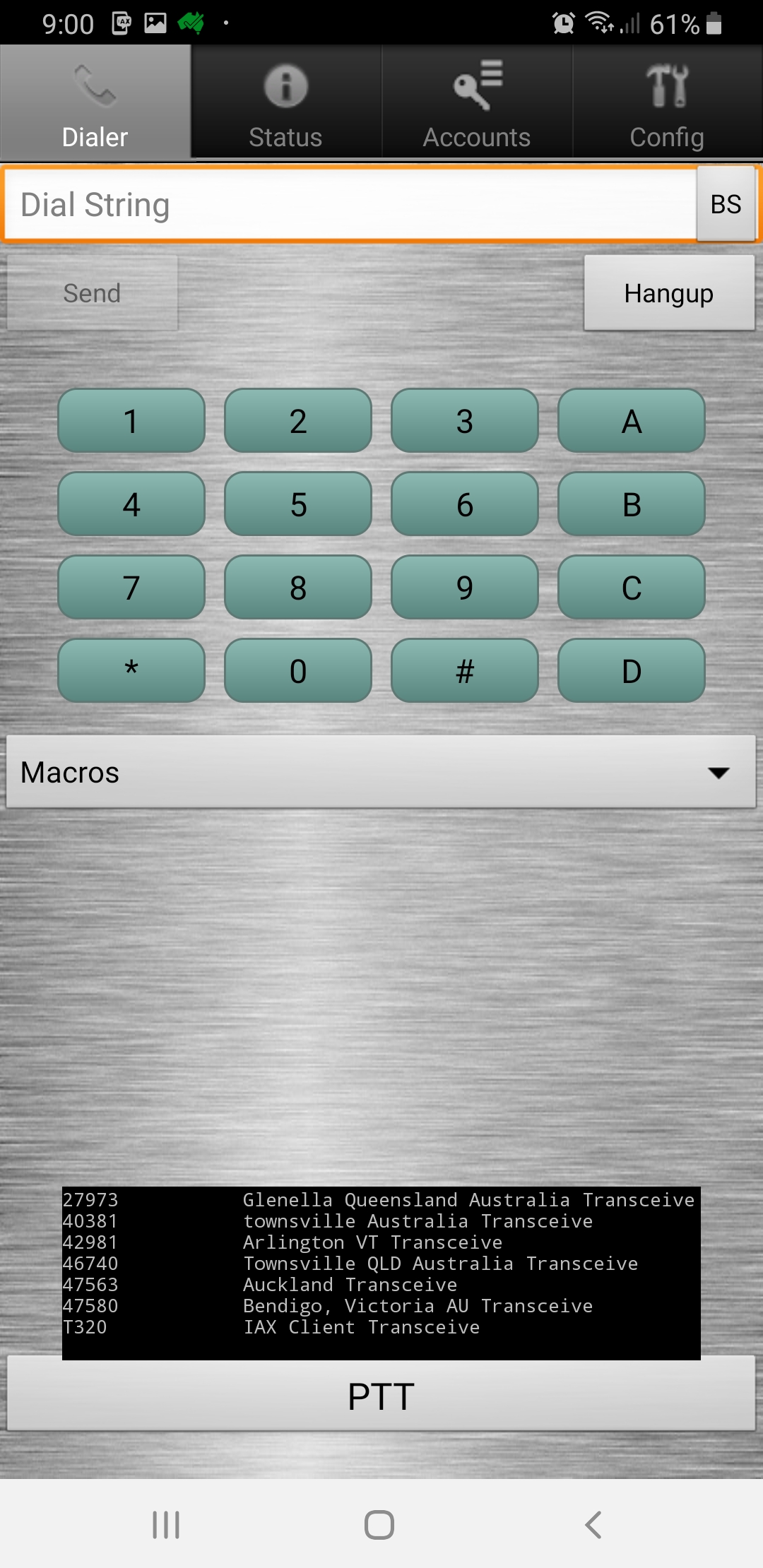
Here are some instructions on how-to connect to VK4PK's experimental AllStarLink Node at Canaipa Point, Russell Island, follow these steps. This will allow access to all nodes in the AllStarLink network worldwide.
Firstly, download DV Switch Mobile App:
https://play.google.com/store/apps/details?id=org.dvswitch&hl=en_AU
Unfortunately, this app is only available on Android phones.
Run the app and select "Accounts" and press the first IAX2 line.
Tick this line to make it the selected account. Note that the password is case
sensitive. Please Note that the connection details (IP address, port and password)
are not included for security reasons. If you are interested in this project please email.
Fill out the form as follows:
Return to the main page and select "Dialer". Enter 48253 and press "Register". If Registration is successful the "Connect" button will become active. If you have ticked the "Autoload node" in the form above, wait for the phone to connect. If not, then Press "Connect" and you will hear a dial tone and a voice announcement saying "Connected". You are now connected to VK4PK's 48253 AllStarLink Node and can now use the many tones (DTMF) commands to access the AllStarLink Network.
To test the connection first get the current time. Enter "*81" and press the "SEND" button until it changes colour. You should hear a voice announcement of the current time.
Now we can to connect to other nodes in Australia and around the world. To connect to a node, you use *3<node_number>. Enter "*346740" and SEND to connect to VK4TUB, Kerry's node in Townsville. Push the PTT at the bottom of the screen and it will turn RED. Now announce yourself in the usual way with your callsign. EG "VK4PK listening on node 46740. My name is Glenn". You are on air, just like talking over the FM Repeater. Release the PTT and hopefully you get a reply and will start a QSO. Finally, disconnect from this node and all the node connected to it (or transceivers) with "*1<node_number>". Enter "*146740" and SEND and listen for the announcement confirming the disconnection.
To see the list of nodes currently connected or transceived select "Status" on the main menu on the phone. "Connections" are directly connected to the VK4PK Node and "Transceive" are those connected to connected nodes. In other words, the star network. Another way to see who is connected is to use the link below. If you can access a browser on a workstation or tablet, you can view the current connection "Bubble" diagram: http://stats.allstarlink.org/getstatus.cgi?48253. You can use this link to see who is connected to my node 48253 with this link. Mouse click on the bubble diagram to enlarge and again to return to full view. You can use this link any time, even if you are not connected to a node.
To see all nodes active and otherwise use this link: https://www.allstarlink.org/nodelist. If the Node is highlighted in green then the Node is currently active. Type "VK4" in the filter box to see all nodes in Queensland (or more correctly, VK4 callsigns), or mouse click the "Country" heading and scroll down to "Australia" or the courntry of youer choice.
Now try connecting to the UK Allstar hub network: Enter *341522 and SEND. This will connect you to the UK Allstar hub network. (*3 before any node number 41522) You may hear two quick tones when you have successfully connected to the UK Allstar hub network. Push the PTT bar on the phone screen and announce your callsign. When you have finished your QSO with the UK Hub, you can also disconnect individual nodes by using *1 followed by the node_number. e.g.,*141522. Enter "*141ll my mobile below. G522" and SEND. Listen for the acknowledgment.
To disconnecting all nodes, Enter "*76" and SEND. Check with the "Status" menu option first to see if any other used is connected directly and using the VK4PK Node as "*76" will cut all connections. You will probably be aware of other "local" or direct connections as you probably will be in QSO's with them. When you are familiar with the system you will want to check the connections on thenode number VK4PK Node and leave them in a similar state of connection/disconnection when finished, although this is not critical.