TB7100 Configuration for RB-STM32-DVM
Contents:
- RX Configuration
- TX Configuration
- Cable Wiring for this Radio Configuration
[Top][Home]
Related Pages:
-
TB7100 Repeater
-
TB7100 RB-STM32-DVM Troubleshooting
-
TB7100 RB-STM32-DVM Build
[Top][Home]
RX Configuration
Set the TB7100 switch on the front panel to RX.
Interrogate the radio to make use the radio is responding and download the current
configuration if the TB7100 has previously been set up.
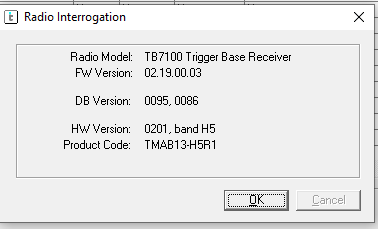
Select Channels and then select the Details tab
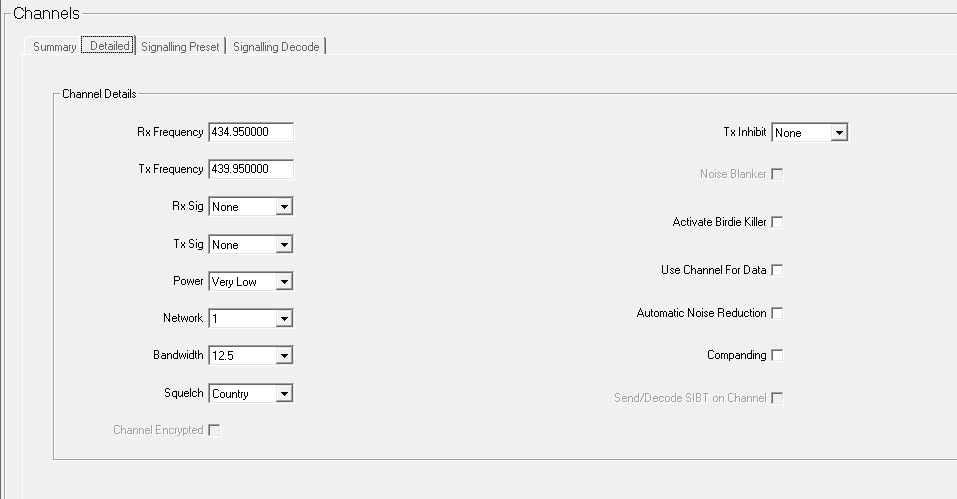
Select Programmable I/O and then the Digital tab.
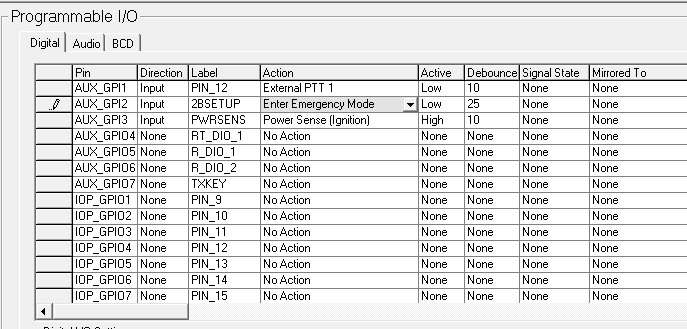
Select Programmable I/O and then the Audio tab.
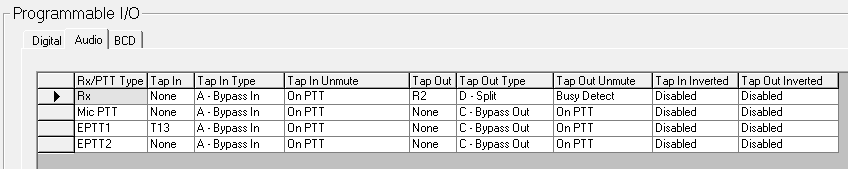
[Top][Home]
TX Configuration
Set the TB7100 switch on the front panel to TX.
Interrogate the radio to make use the radio is responding and download the current
configuration if the TB7100 has previously been set up.
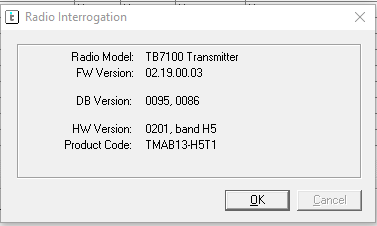
Select Channels and then select the Details tab
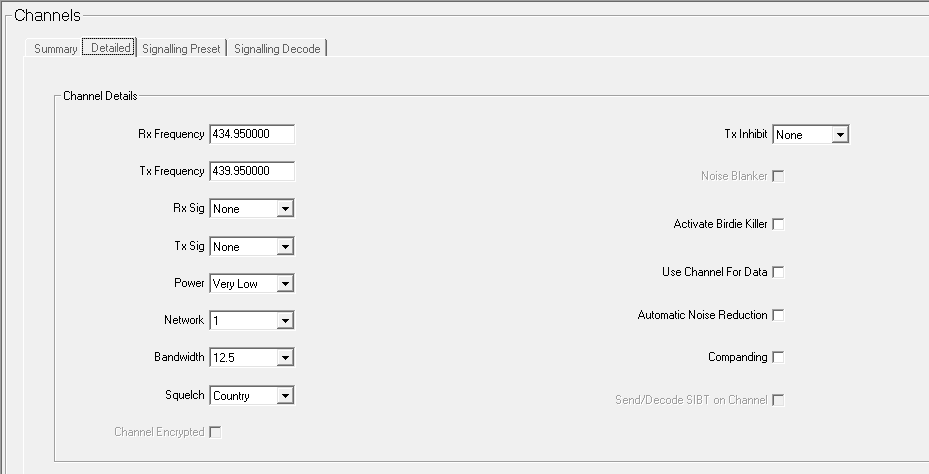
Select Programmable I/O and then the Digital tab.

Select Programmable I/O and then the Audio tab.
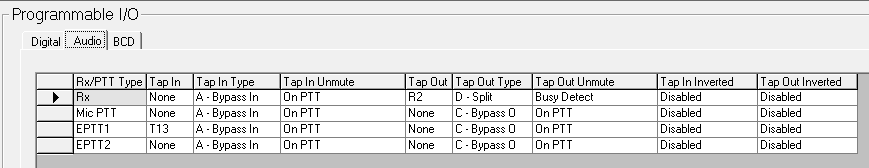
[Top][Home]
Cable Wiring for this Radio Configuration
| Wire Colour | DVM | DVM Function | RX | TX | TB7100 Function |
| 1 | | | | |
| Blue | 2 | TX Audio | | 7 | Audio Tap In |
| 3 | Inhibit | | | |
| White/Blue | 4 | RSSI | 6 | | RSSI Out |
| Orange | 5 | PTT | | 12 | GPI1 |
| Green | 6 | RX Audio | 13 | | Audio Tap Out |
| 7 | | | | |
| Brown | 8 | GND | 15 | 15 | Ground |
| 9 | VIN | | | |
[Top][Home]
Glenn Lyons VK4PK
glenn@LyonsComputer.com.au
Ver:gnl2022 - pre published v0.9