Typical circuit diagram for transistor control of fan.:
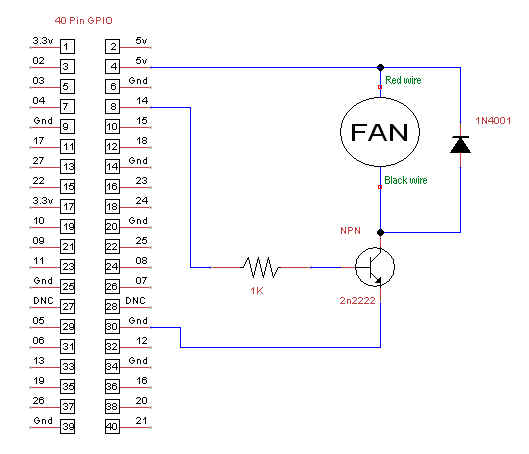
The base resistor shown at 1K can be reduced to 560 or even 470 if needed.
You may find the bc547 is not suitable as it has a max current of just 100mA.

| Colour | Pin No | Description |
|---|---|---|
| Red | 4 | +5V |
| Black | 14 | GND |
| Blue | 8 | GPIO 14/TXD |
Must reboot after editing /boot/config.txt
If you want to control speed or on/off of fan you will need to use a transistor
as a gpio pin is only 3.3V and can not supply enough current to drive a fan directly.
Typical circuit diagram for transistor control of fan.:
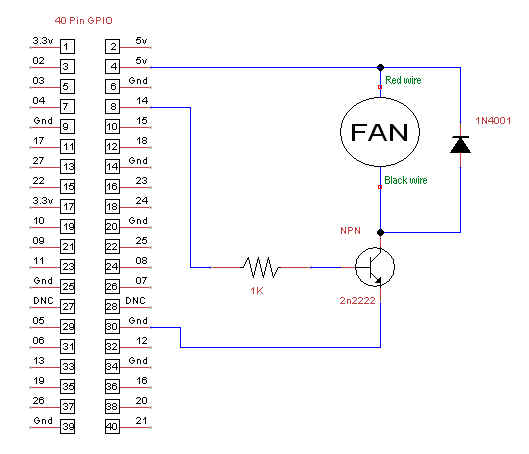
The base resistor shown at 1K can be reduced to 560 or even 470 if needed.
You may find the bc547 is not suitable as it has a max current of just 100mA.