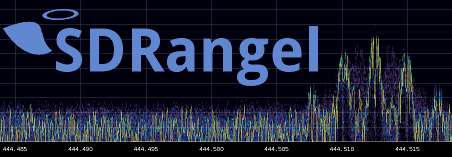SDRAngel Docker Build
Contents:
- Installing Docker on Ubuntu 20.04
- Compiling sdrangel in Linux
- Run sdrangel in docket container
[Top][Home]
SDRAngel runs in the Docker enviorment
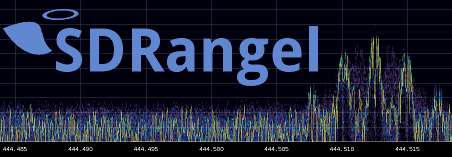
https://rgetz.github.io/sdrangel/
Installing Docker on Ubuntu 20.04
Install Docker Engine on Debian:
https://docs.docker.com/engine/install/debian/
Post-installation steps for Linux:
https://docs.docker.com/engine/install/linux-postinstall/
[Top][Home]
Compiling sdrangel in Linux
Compile isdrangel from source in Linux:
https://github.com/f4exb/sdrangel/wiki/Compile-from-source-in-Linux
Building and running SDRangel in a Docker container:
https://github.com/f4exb/sdrangel-docker/tree/master/sdrangel
[Top][Home]
Run sdrangel in docket container
Options of the run.sh command
- -g run a GUI flavor (use with -f vanilla (default) or -f nvidia).
Without this option it is expected to run a server flavor (-f server16or -f server24)
- -H use the host network. The address of the interface is specified as the argument Ex: -H 192.168.0.1.
This configuration is useful if you want to use UDP multicast since multicast is not supported in Docker networks
- -f image flavor. Can be any of: vanilla, nvidia, server16, server24 (effectively 32 bits)
- -t image tag. This is normally the SDRangel version number but is effectively the Docker image tag
(what appears after the colon : in the docker images command output)
- -c container name. Use this to give the container a name. By default this is sdrangel
[Top][Home]
Glenn Lyons VK4PK
glenn@LyonsComputer.com.au
Ver:gnl20211125 - pre published v0.9