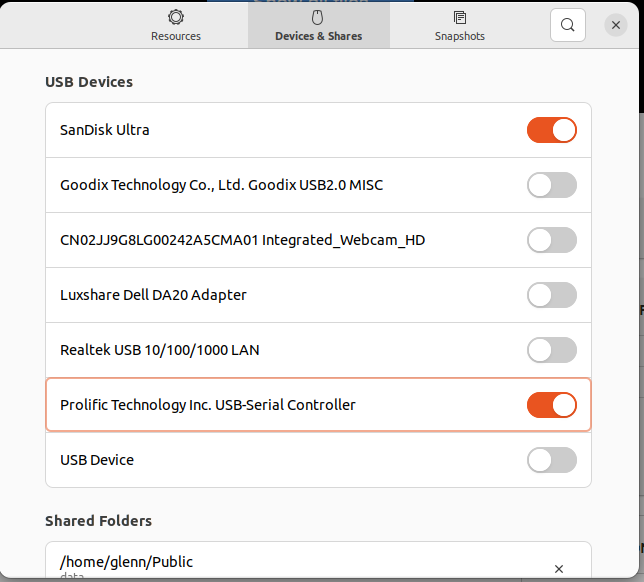FTM-400XDR-DE
Contents:
- Software Download
- Radio Version
- SCU-20
- Programming Cable
- Installing the Programming Software
[Top][Home]
[Top][Home]
Software Download
Yaesu FTM-400D ADMS-7 EXP.zip
Added date 2022-08-28 17:57:27
Identifier FTM-400D_ADMS-7_EXP
Scanner Internet Archive Python library 2.1.0:
https://archive.org/details/FTM-400D_ADMS-7_EXP
[Top][Home]
Radio Version
Step 1: Press and hold for 1 second the [DISP/SETUP] key on the face of the radio to access the menu
Step 2: From the menu, select RESET/CLONE.
You will find the radio version number at the top of the screen.
Main: FTM-400XDR S/N:9J940387 F/W Vers:4.4
Panel: FTM-400XD S/N:9J094 F/W Vers:1.3
[Top][Home]
SCU-20
SCU-20 PC Connection Cable - Driver Installation Manual:
https://www.qrz.ru/upload/catalog/722/793e8dec3255ac13682904c9f1c0cfe0.pdf
Programming Cable
[Top][Home]
Installing the Programming Software
On Boxes Win 10:
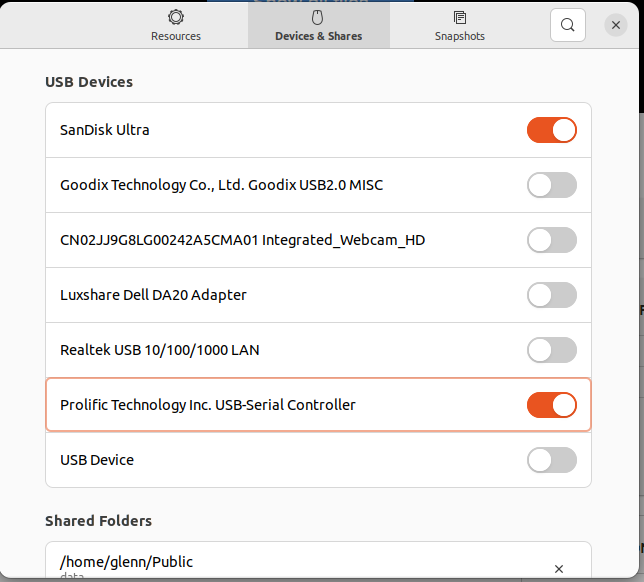
[Top][Home]
Glenn Lyons VK4PK
glenn@LyonsComputer.com.au
Ver:gnl20221129 - pre published v0.9