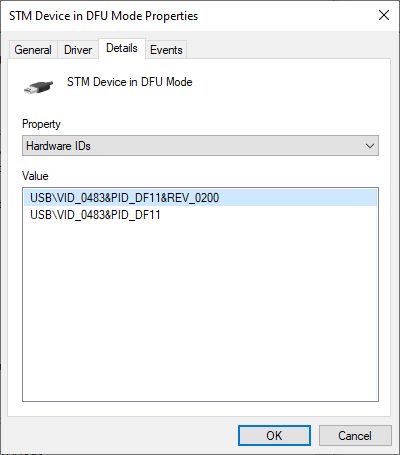Use the Device Manager to check the windows driver has been installed and the radio has been detected. You will not be able to Read from or write to the radio untill an STM type driver is detected.
Press the Windows-key and start typing Device Manager untill the application appears. Run the Device Manager and expand the Universal Serial Bus controllers and confirm that "STM Device in DFU Mode" is present.
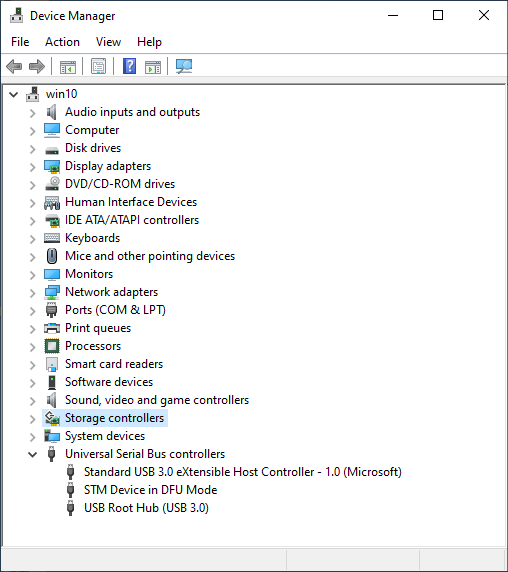
Click on "STM Device in DFU Mode" to see additional information. This show the version, V3.0.1.
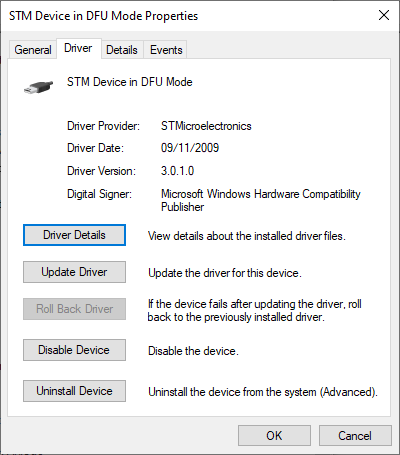
This show the Vendor and Prodduct id's, 0483:DF11