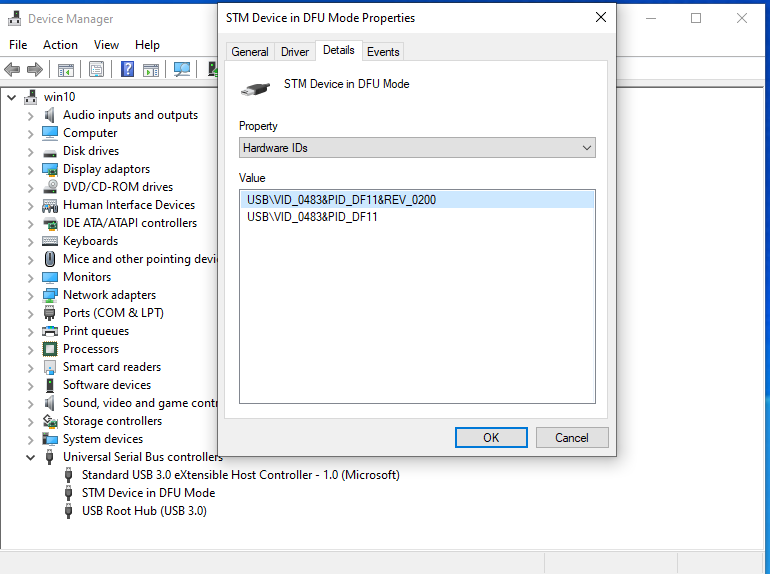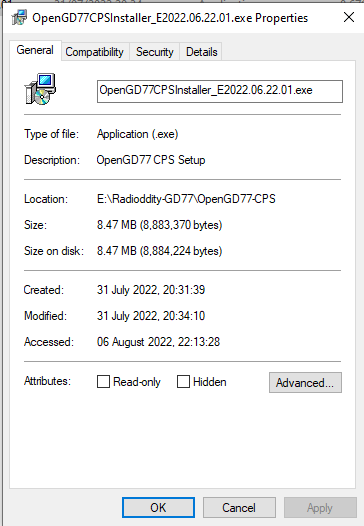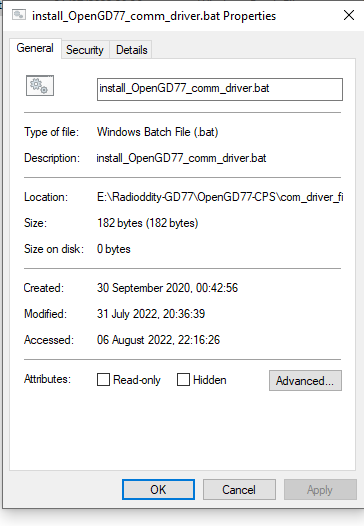Gnome Boxes
Contents:
- Qemu
- Install Gnome Boxes
- VirtIO
- WinXP 64 bit Professional
- Win10
- Win11
- Spice Guest Tools on Windows
- Copy an Image
[Top][Home]
Qemu
This became too complicated so did not persue this VM solution.
https://www.qemu.org/download/#linux
QEMU’s documentation:
https://www.qemu.org/docs/master/about/deprecated.html
[Top][Home]
Install Gnome Boxes
Ubuntu 22.04 install:
[Top][Home]
VirtIO
Virtual Machine Manager - virt-manager 4.1.0 (gpg)Thursday August 04, 2022:
In a nutshell, virtio is an abstraction layer over devices in a paravirtualized hypervisor.
https://developer.ibm.com/articles/l-virtio/
[Top][Home]
WinXP 64 bit Professional
Download iso:
https://archive.org/download/windowsxpprox64english/Windows%20XP%20Pro%20x64%20Vl%20English.iso
Download Update:
https://www.microsoft.com/en-us/download/confirmation.aspx?id=39157
XP executables:
[Top][Home]
Win10
Use zadig.exe to install generic USB driver:
https://zadig.akeo.ie/
Driver install to access RT3S:
Also tried this and I assume it worked:
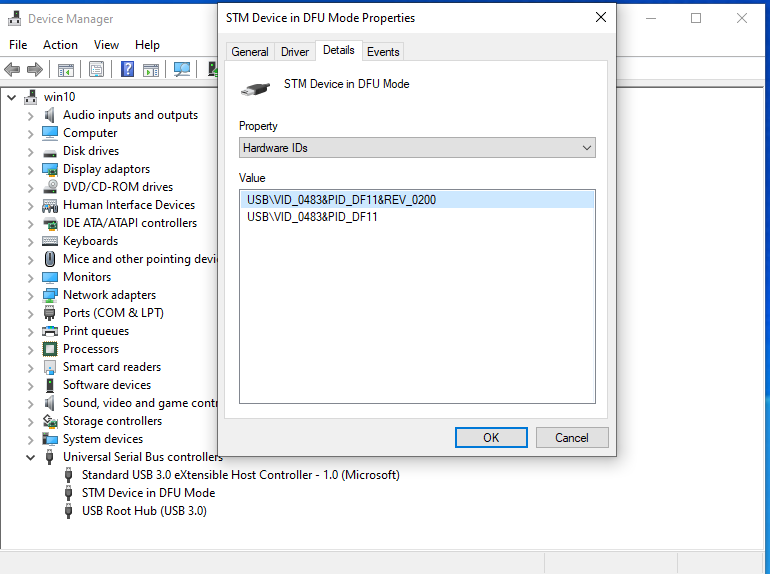
Installing CPS for Anytine D868UV:
Installing Driver for Anytone D868UV:
Installling CPS for OpenGD77:
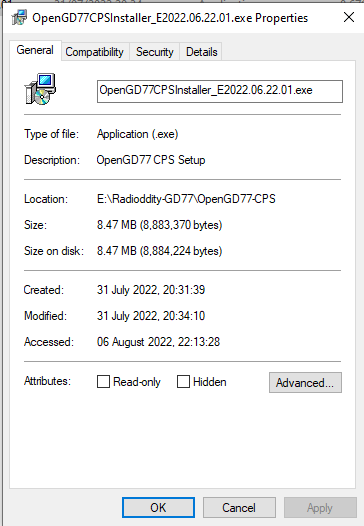
Installing Driver for OpenGD77:
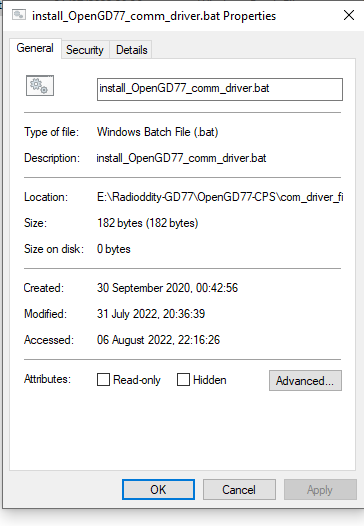
[Top][Home]
Win11
As at July 2022 Win11 requires a great deal of hacking to made work.
Windows 11 significantly raised its hardware requirements compared to Windows 10.
Among the changes, it requires more RAM and storage space. It also requires a
Trusted Platform Module (TPM) version 2.0 and a UEFI boot environment.
GNOME Boxes doesn’t yet support TPM and UEFI environments. However, the underlying
virtualization technology supports it.
How to run Windows 11 in GNOME Boxes (with UEFI and TPM2 emulation):
https://www.ctrl.blog/entry/how-to-win11-in-gnome-boxes.html
[Top][Home]
Spice Guest Tools on Windows
The SPICE project aims to provide a complete open source solution for remote
access to virtual machines in a seamless way so you can play videos, record
audio, share usb devices and share folders without complications.
Spice HOME page:
https://www.spice-space.org/index.html
Download Spice for Windows:
https://www.spice-space.org/download/windows/spice-guest-tools/spice-guest-tools-latest.exe
[Top][Home]
Copy an Image
- Copy the image file to the new host’s path: ~/.local/share/gnome-boxes/images/
- Copy the libvirt configuration XML from ~/.config/libvirt/qemu/
- Open the file, ~/.config/gnome-boxes/sources/' in the current system.
- Copy the section from “[display” … to end of this section) which belongs to your virtual machine and paste on new host.
[Top][Home]
Glenn Lyons VK4PK
glenn@LyonsComputer.com.au
Ver:gnl20220807 - pre published v0.9