Note it is good idea to remove the automatic printer installation feature of CUPS.
The distribution hplib has to be removed and the HP version installed to allow
error free scanning from network devices like HP Laserjet Scanners and Mutli
Function Printers.
The hplib procedure is extensive and installs many packages and compiles some procedures. After it completes run hp-setup.
Select the Advanced Options and insert the IP address of the printer.
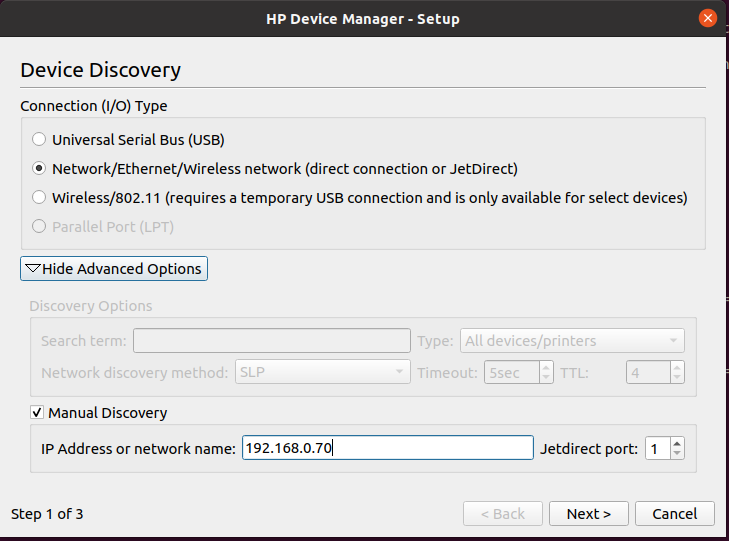
Finally, run hp-plugin to install the driver. Select the option to download a fresh copy form the HP server.
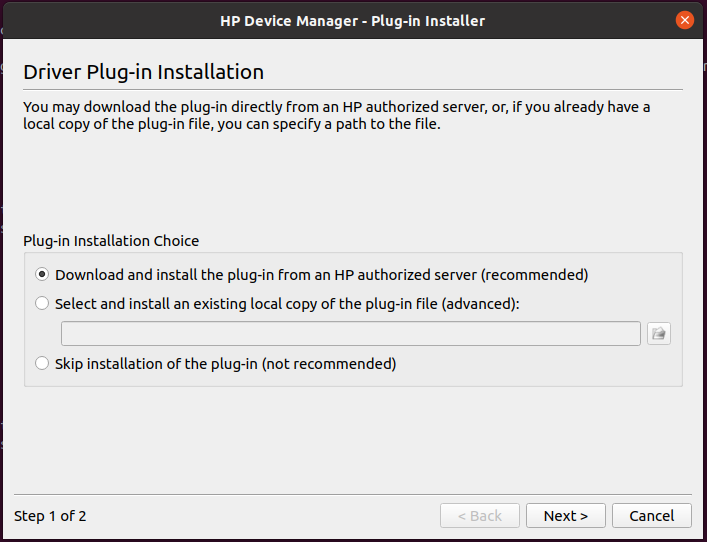
[Top][Home]
hplib Development Site
HP Developers Portal:https://developers.hp.com/hp-linux-imaging-and-printing
Download page for hplib:
https://developers.hp.com/hp-linux-imaging-and-printing/gethplip
[Top][Home]
Scan using an ADF (auto document feeder)
In XSane, use the provided batch scan mode.
[Top][Home]
'References'
https://www.cyberciti.biz/faq/how-to-install-networked-hp-printer-and-scanner-on-ubuntu-linux/https://askubuntu.com/questions/4934/hp-laserjet-printer-doesnt-have-2-sided-option
[Top][Home]
Glenn Lyons VK4PK
glenn@LyonsComputer.com.au
Ver:gnl20220123 - pre published v0.9