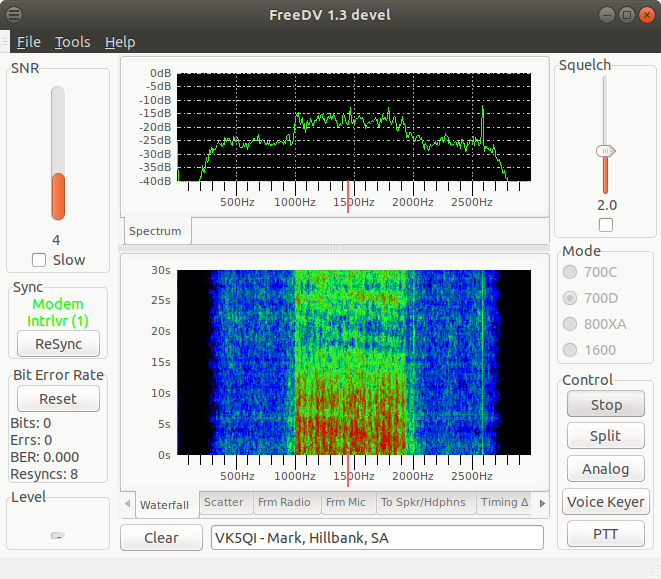
FreeDV Activity Day are generally run monthly for 48 hours from 0700Z. As a reminder, Activity Day takes place on the third weekend of every month. This event will bring together people interested in HF digital voice on the air for conversation and fun. Contacts using the official application as well as ezDV, the SM1000 handheld microphone and other supporting devices and applications are welcome.
Suggested frequencies:
(Note that LSB/DIGL is used below 10MHz as per current convention for voice modes,
USB/DIGU otherwise. 60 meters is of course USB/DIGU only.)
As this isn’t a contest, there’s no pressure to make contacts or send logs, but you can always confirm
QSOs via the usual means if you’d like (LoTW, eQSL, QRZ, etc.) Enabling reporting (PSK Reporter and
FreeDV Reporter) in the FreeDV application and joining FreeDV Reporter and Discord are recommended,
however, so others can see that you’re on the air and hearing them.