

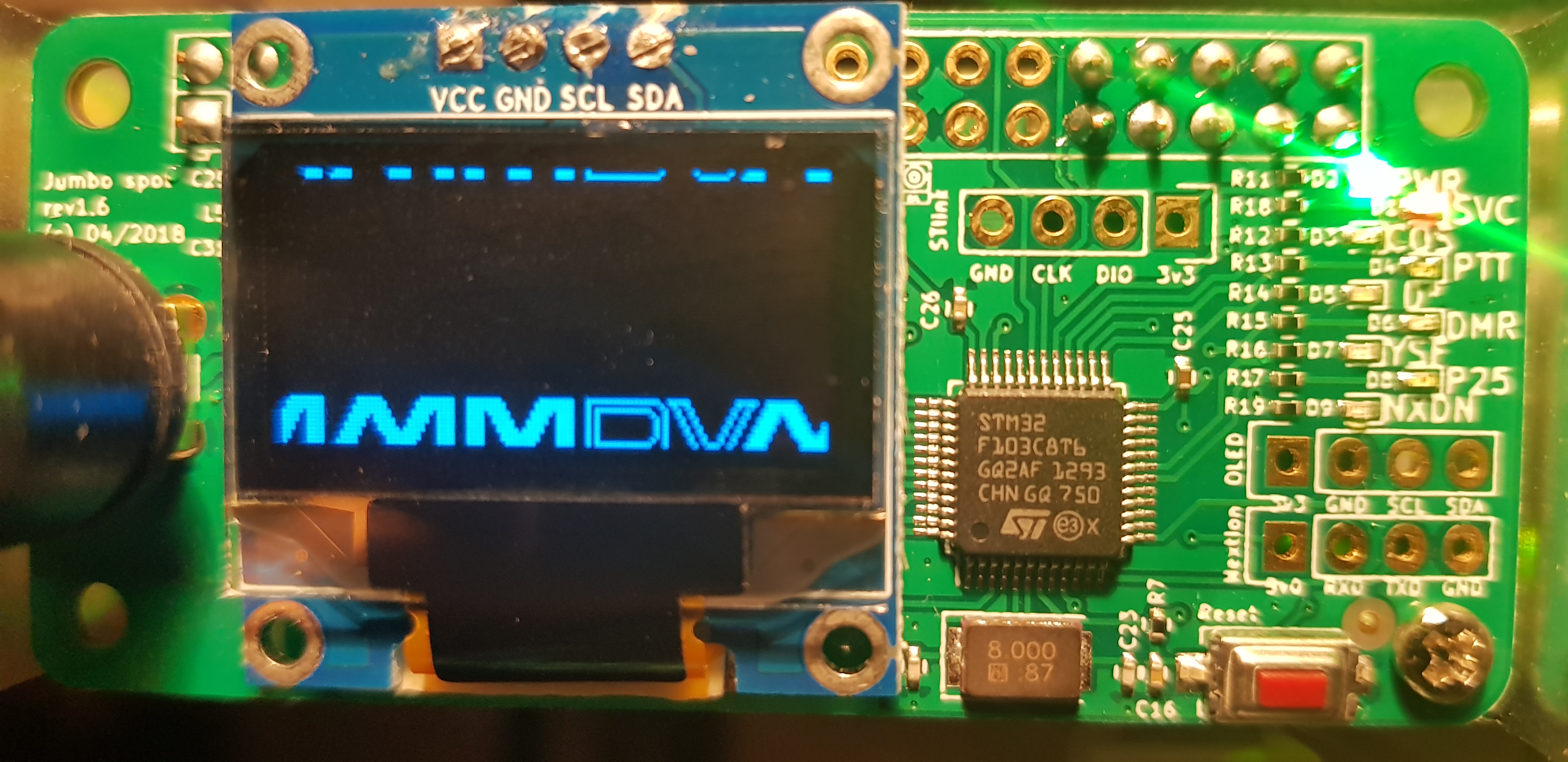 JumboSpot LED on daughterboard
LED status on my Jumbo spot, rev1.6 04/2018.
JumboSpot LED on daughterboard
LED status on my Jumbo spot, rev1.6 04/2018.
| LED | Label | Color | Action | Description |
|---|---|---|---|---|
| D1 | COS | Yellow | On while PTT on | Carrier on Sense (Squelsh) |
| D2 | PWR | Green | Steady | Power is on |
| D3 | SVC | Red | Slow Flashes Slowly | After RESET button activated or power cycled flashes with a period of about two seconds for about a minute while connecting to the host. JumboSpot will not accept PPT transmissions in this phase. |
| D3 | SVC | Red | Flashes Quickly | Indicated in service (connected) to Host. (Continues to flash during "Apply Changes" which restarts software services) |
| D4 | PTT | Red | On while receiving packets | |
| D5 | D* | Green | DStar | |
| D6 | DMR | Yellow | Steady for 20 seconds | On PTT yellow on for 20 seconds. I guess it means I am transmitting on DMR. I assume the 20 secs is the time I should have the reflector locked to my ID. How does it know this or is it just a counter? It stays on long after the red transmit and the green receive led has expired on my transceiver. |
| D7 | YSF | Blue | Yaseu System Fusion | |
| D8 | P25 | Red | ||
| D9 | NXDN | Blue |

Detail Product Description:
Jumbo-SPOT-RTQ is a completely self-contained digital hotspot supporting
DMR, Dstar, P25 and System Fusion communications. Fully assembled and tested in
a ruggedized aluminum enclosure. All that's required for operation is a mini
usb (android phone's cable) power source and a WiFi based internet connection.
Pi-Star Digital Voice Software pre-loaded and easily upgraded via software.
Product Features: - Supports PI-STAR's web based digital voice dashboard and configuration tool - Supports all four digital amateur modes DMR,D-Star,P25 and System Fusion - Built-in WiFi: 802.11b/g/n - Built-in OLED system status display indicating Mode,Talk Group and Call Sign - Built-in LED indicators for status of Power,PTT,COS and Mode - Console port SSH 22 for root level access to the operating system - Quad Core A7 1.2GHz Processor,512mb DDR3 RAM and 8gb TF Card - Pocket size aluminum enclosure Features: · High performance 32-bit ARM processor · Fully tested · Supports DMR, P-25, D-Star and System Fusion (YSF) · Onboard LEDs to show status (Tx, Rx, PTT, Mode) · Up to 10mW RF power SMA antenna connector, UHF antenna included · Mounts cleanly on all current Raspberry Pi’s including the Pi Zero · The firmware is pre-loaded and is easily upgraded via software. Please do not upgrade the firmware by yourself · Open source 3D printable case available Support and tested with PI-STAR UHF420-450MHz ,VHF 144-146MHZ test frequency 439.600MHZ,Specification
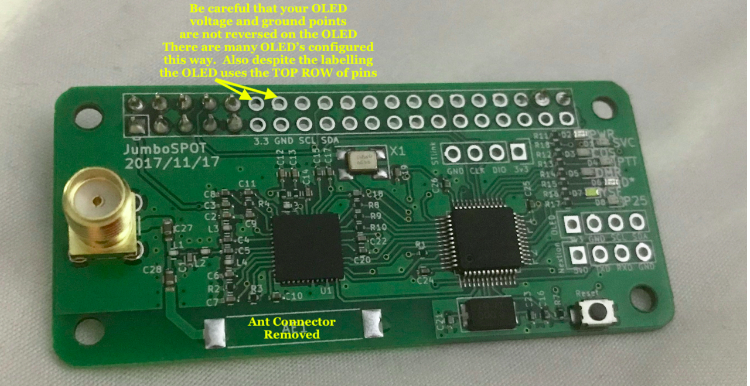
NOTE: If you intend to solder an OLED display to the JumboSpot beware that some OLED pin arrangements
are GND, VCC, SCL, SDA. The OLED's that I have here have this arrangement. Be sure your Vcc (Voltage)
and GND are not reversed before you install and solder.
Source:http://www.hagensieker.com/blog/page/?post_id=99&title=jumbospot-dmr-hotspot
This article discusses the installation of an OLED display
http://hvdnnotebook.blogspot.com/2018/06/mmdvm-jumbospot-board-mods-you-may-need.html
http://radioaficion.com/news/jumbo-spot-mmdvm-review/"
[Top][Home]
| Page | Section | Description |
|---|---|---|
| 4 | Part I | Preparing a µSD card with a Pi-Star Image |
| 13 | Part II | Configuring your WiFi on a pre-Imaged µ-SD card |
| 20 | Part III | Bringing up ZUMspot/Pi-Star the first time |
| 41 | Part IV | Setting up your radios |
| 47 | Appendix A | Communicating with your ZUMspot |
| 51 | Appendix B | Setting the “Use DPlus for XRF” switch |
| 55 | Appendix C | Setting up HotSpot support on Brandmeister |
| 66 | Appendix D | Adding a Brandmeister Self Care Panel to Pi-Star |
| 75 | Appendix E | Updating the Pi-Star firmware |
| 85 | Appendix F | Updating the ZUMspot board firmware |
| 93 | Appendix G | Alternative bring up methodology |
| 95 | Appendix H | Cross Mode Operation |
| 105 | Appendix I | Controlling Pi-Star from your radio |
| 113 | Appendix J | Solving BER issues using offset adjustments |
| 117 | Appendix K | Customizing Pi-Star Dashboard Colors |