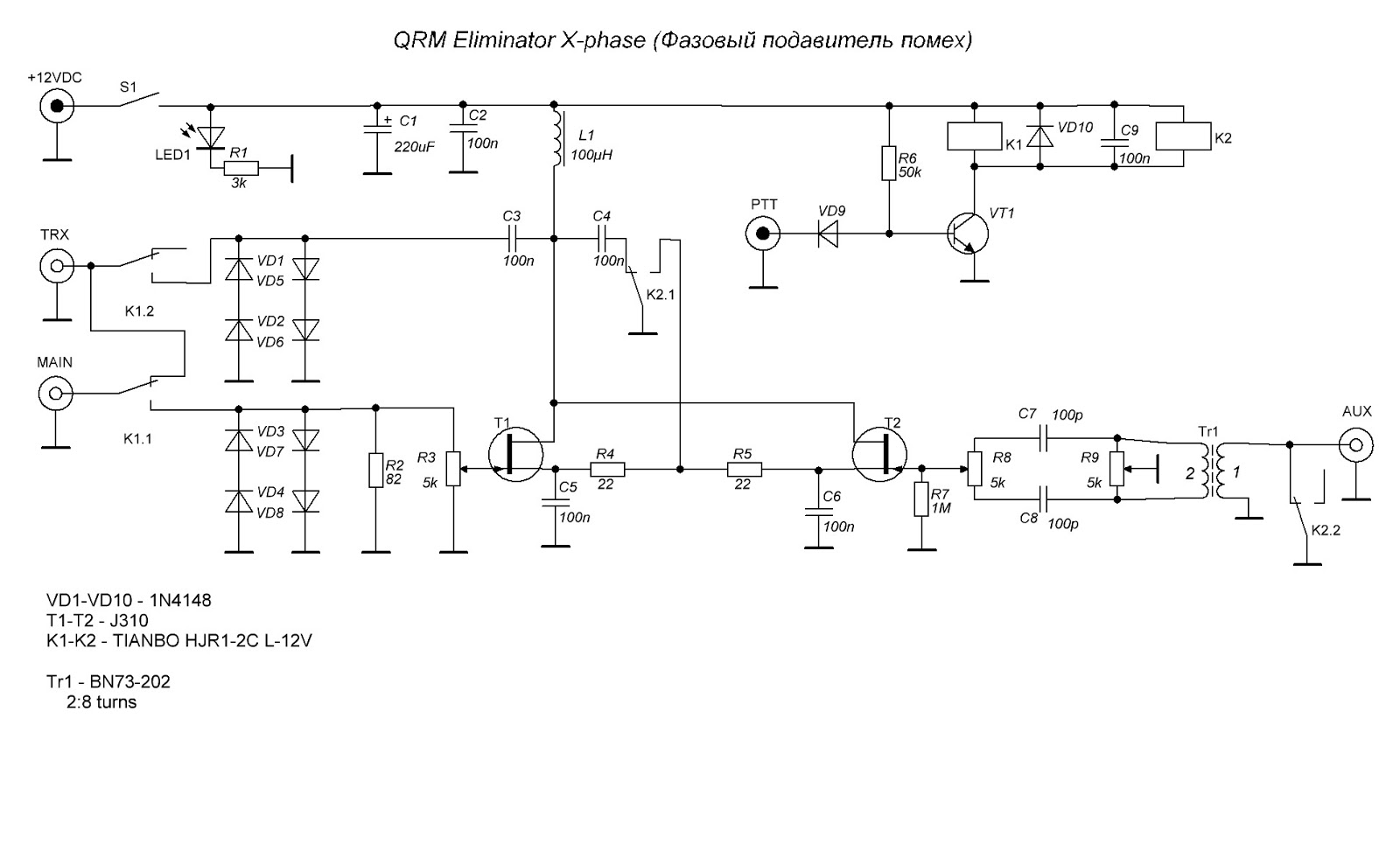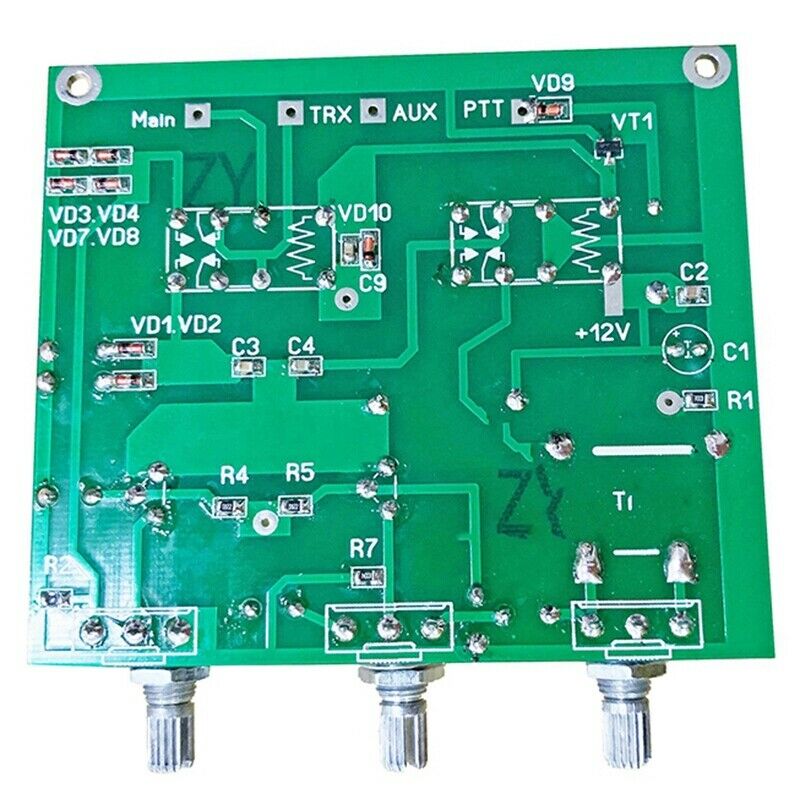
Usage:
Turn on the unit, adjust GAIN1 to have the noise signal with same level on both antennas, then adjust with the PHASE and GAIN2 knobs the noise, both alternatively, to a minimum of noise. Then adjust the GAIN1 knob for less noise. If not possible, readjust the PHASE and GAIN2 knobs again until the minimum can be found. A bit difficult at first try, don't give up to early!
When found a minimum the local noise has to be nearly or totally gone and the wanted signal will be left over. If this signal is gone as well => the aux. antenna picks up to much of the wanted signal AND of the noise, change /modify the antenna. As all 3 knobs interact with each other, the adjustment can be a bit tricky.
When you believe, the unit does not work.... use your antenna analyzer as signal generator, put it somewhere in the shack. Connect both antenna jacks with a little banana lead and check for a S9 signal from your analyzer. Then with GAIN fully counterclock-wise, the signal must be phased out after adjusting the PHASE and GAIN2 knobs.
WARNING:Must have a PTT connection before Transmitting