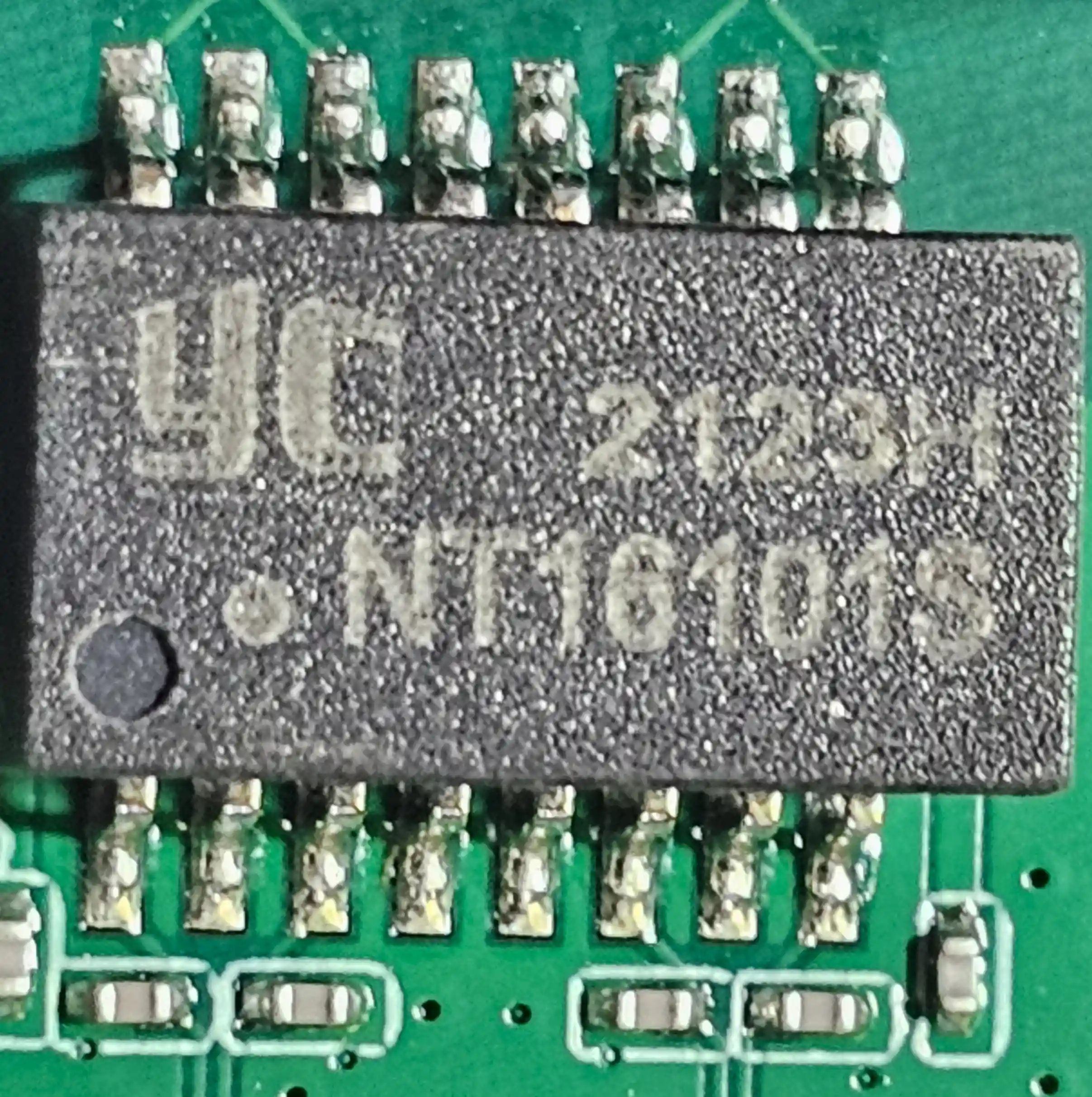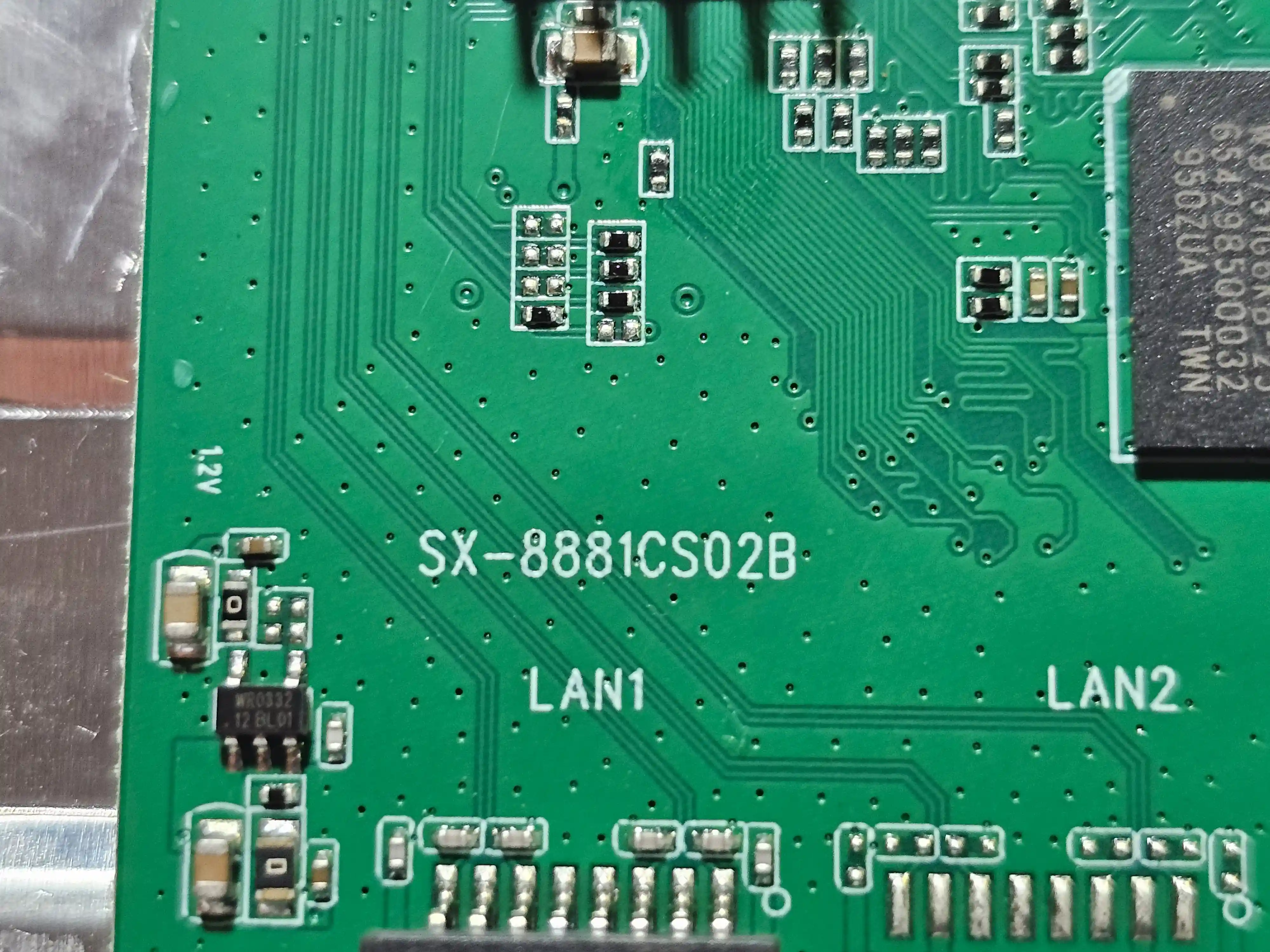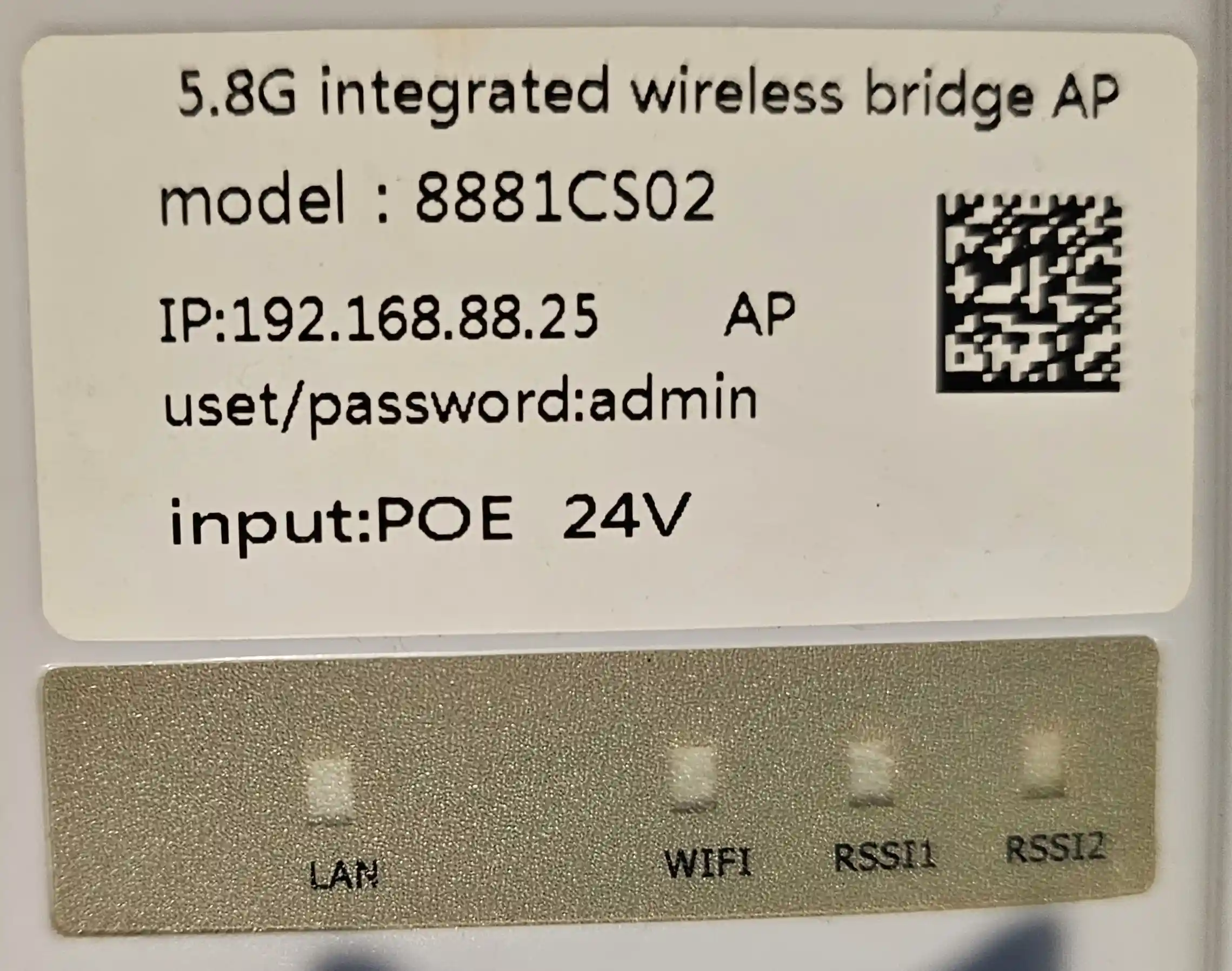
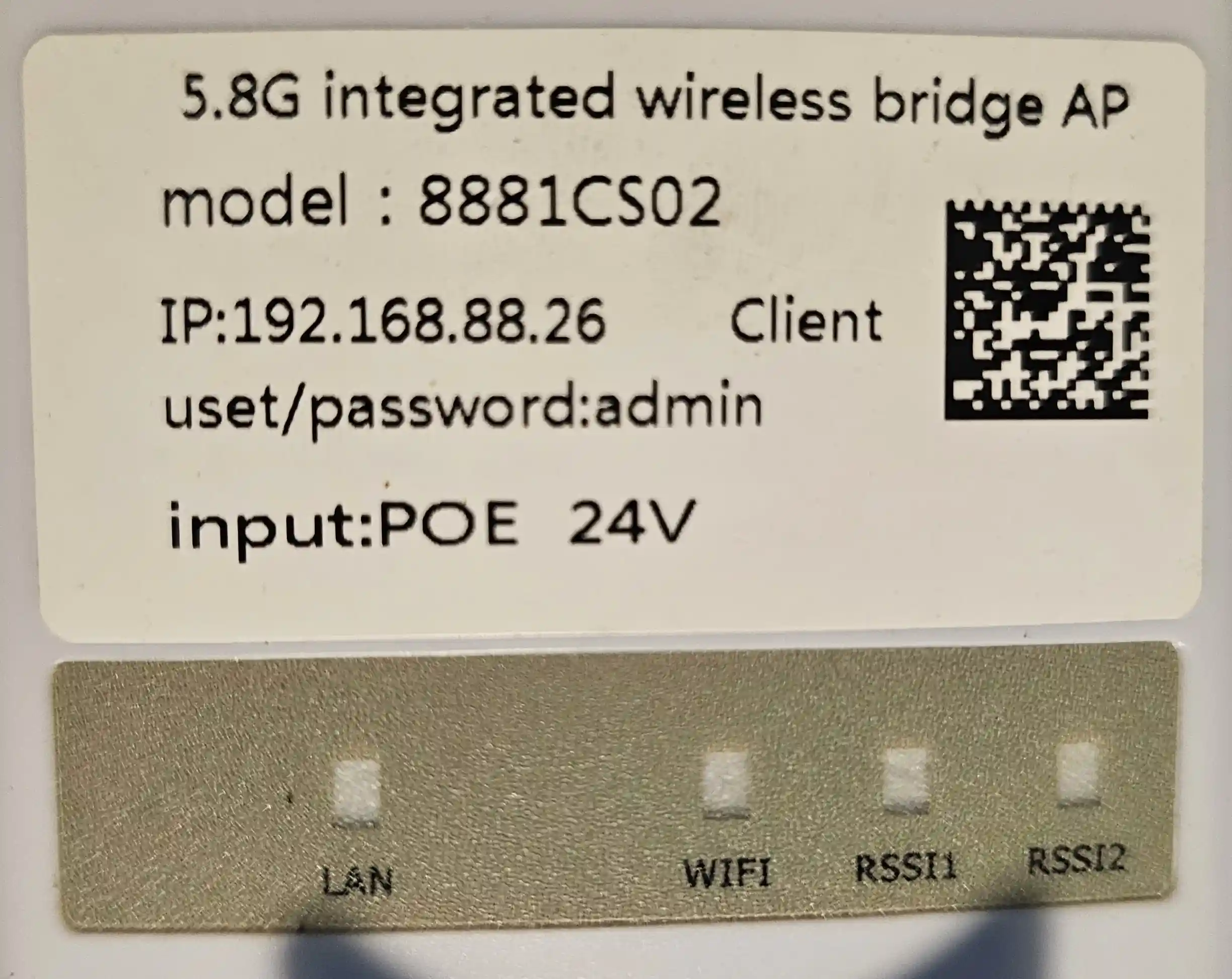
The "Master" unit is labeled "192.168.88.25 AP" is at 192.168.0.1 after pressing the reset button.
The "Slave" unit is labeled "192.168.88.26 Client" is at 192.168.0.1 after pressing the reset button.
NOTE 2: After changing the password from "admin" to one more secure, I did a reset and the password remained unchanged and was not reset to "admin" as the forget message in the configurator suggested. Make carefull note of any password changes you make:
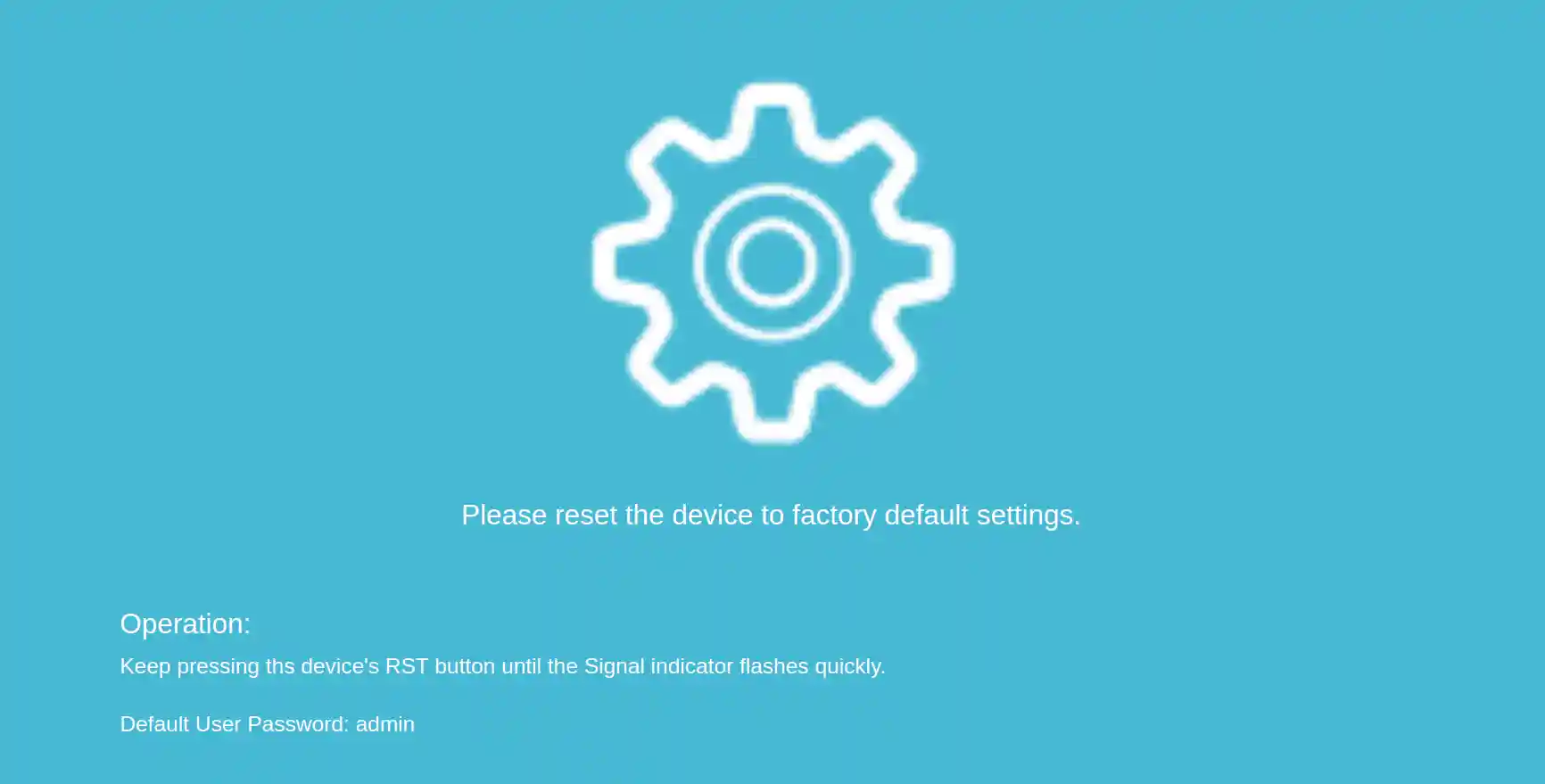
The "Master" unit is labeled "192.168.88.25 AP" is at 192.168.0.1 after pressing the reset button.
The "Slave" unit is labeled "192.168.88.26 Client" is at 192.168.0.1 after pressing the reset button.

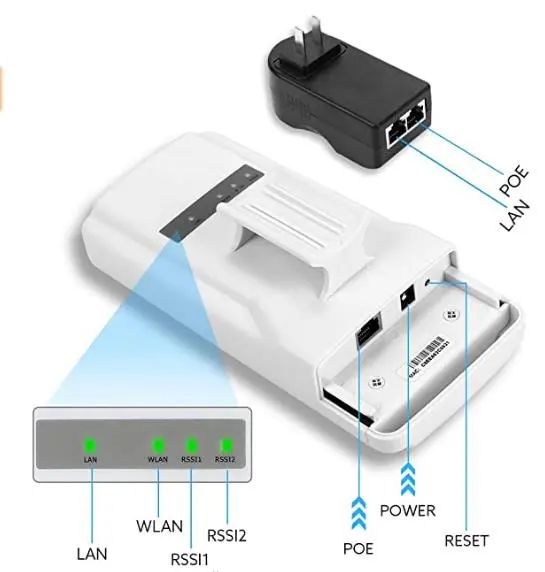
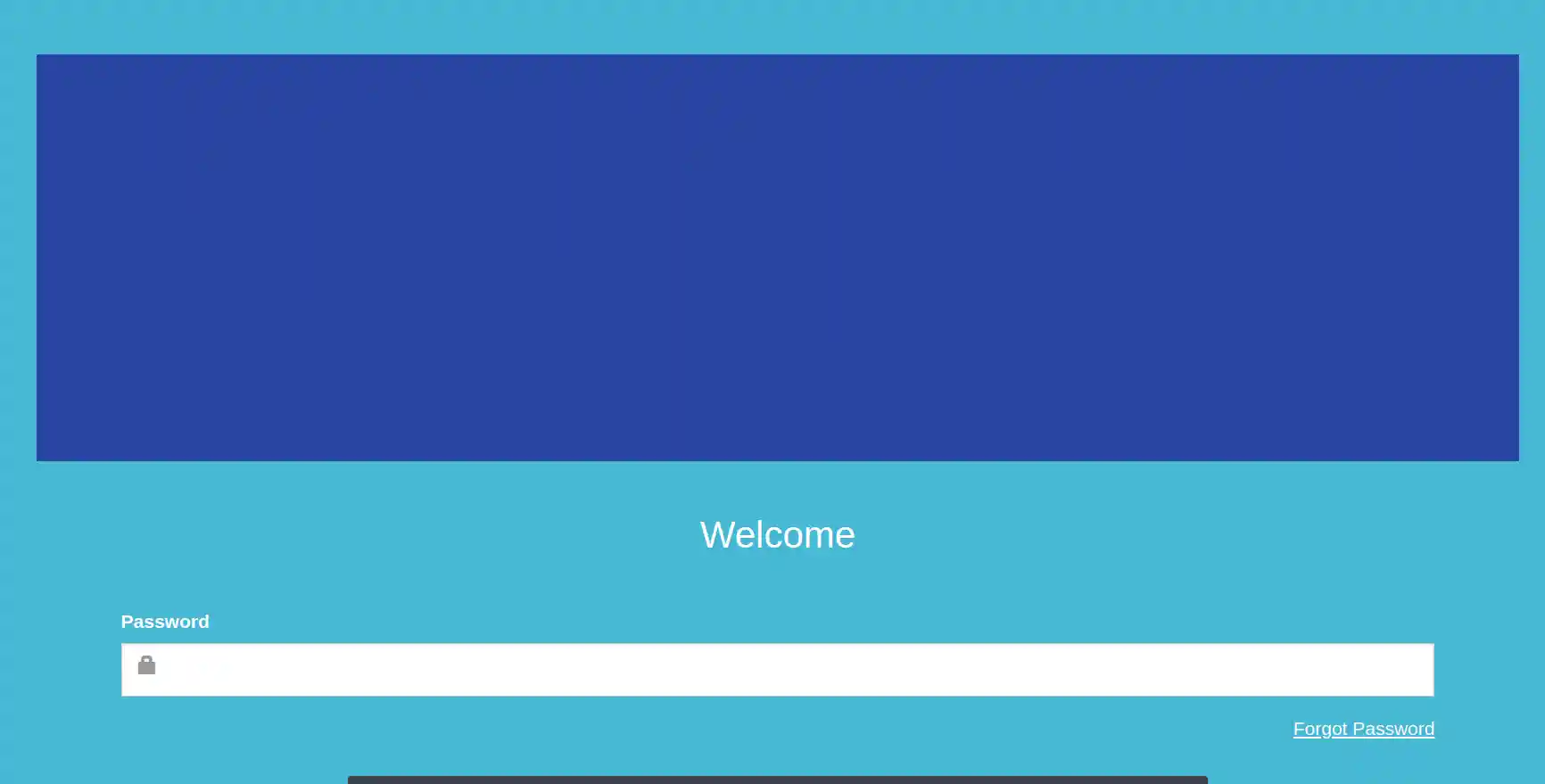

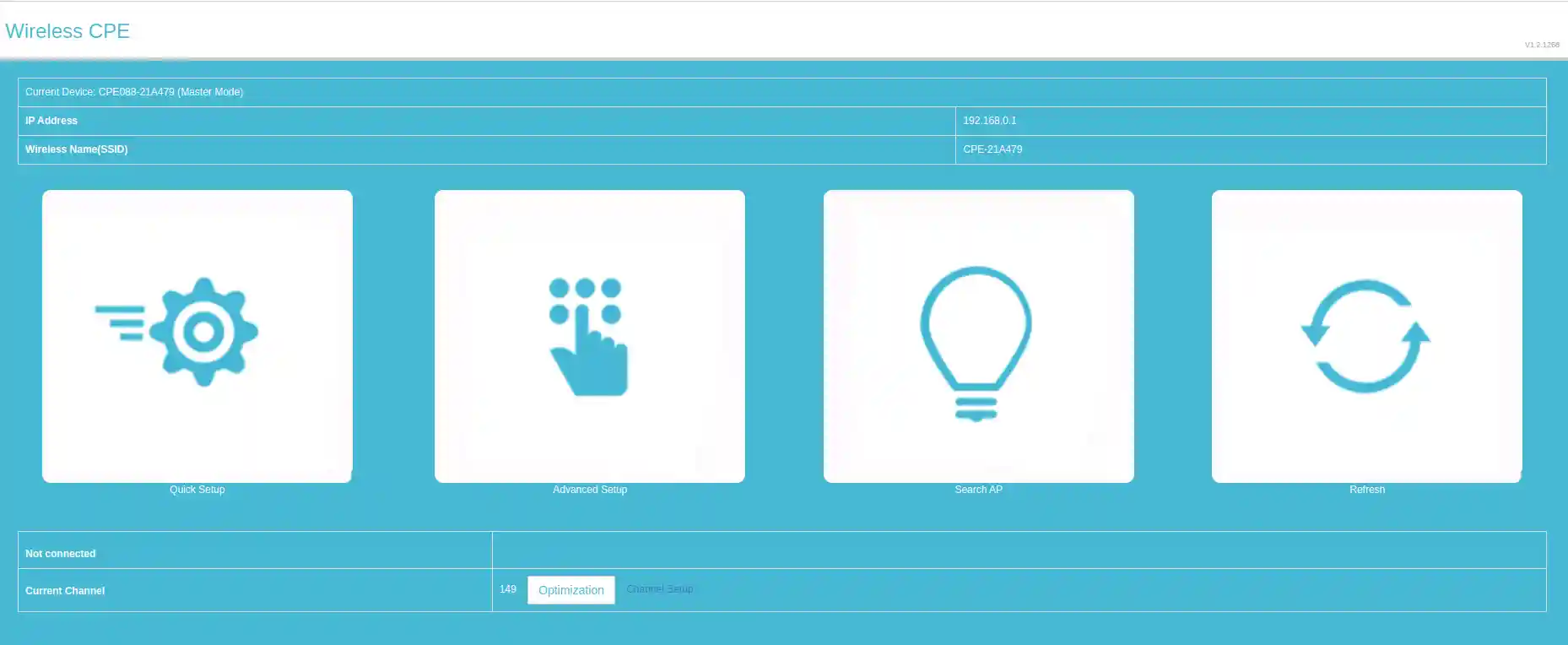
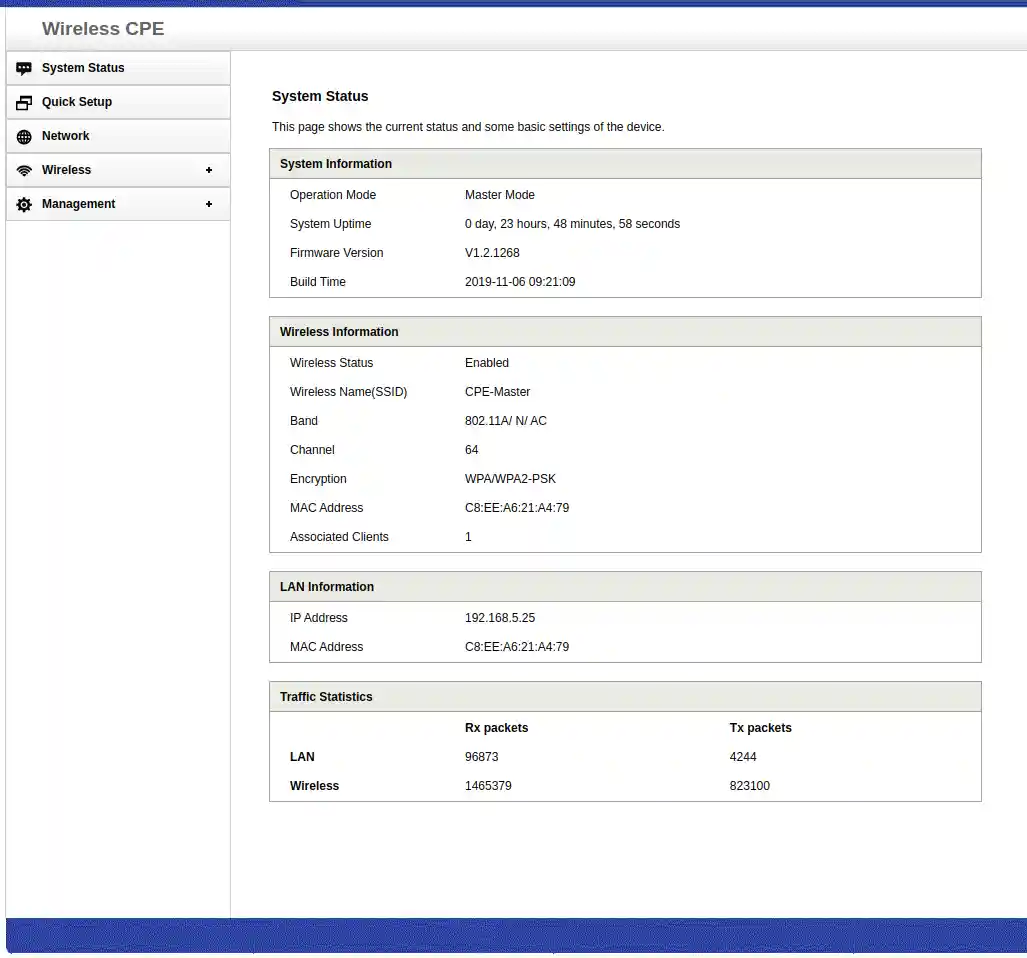
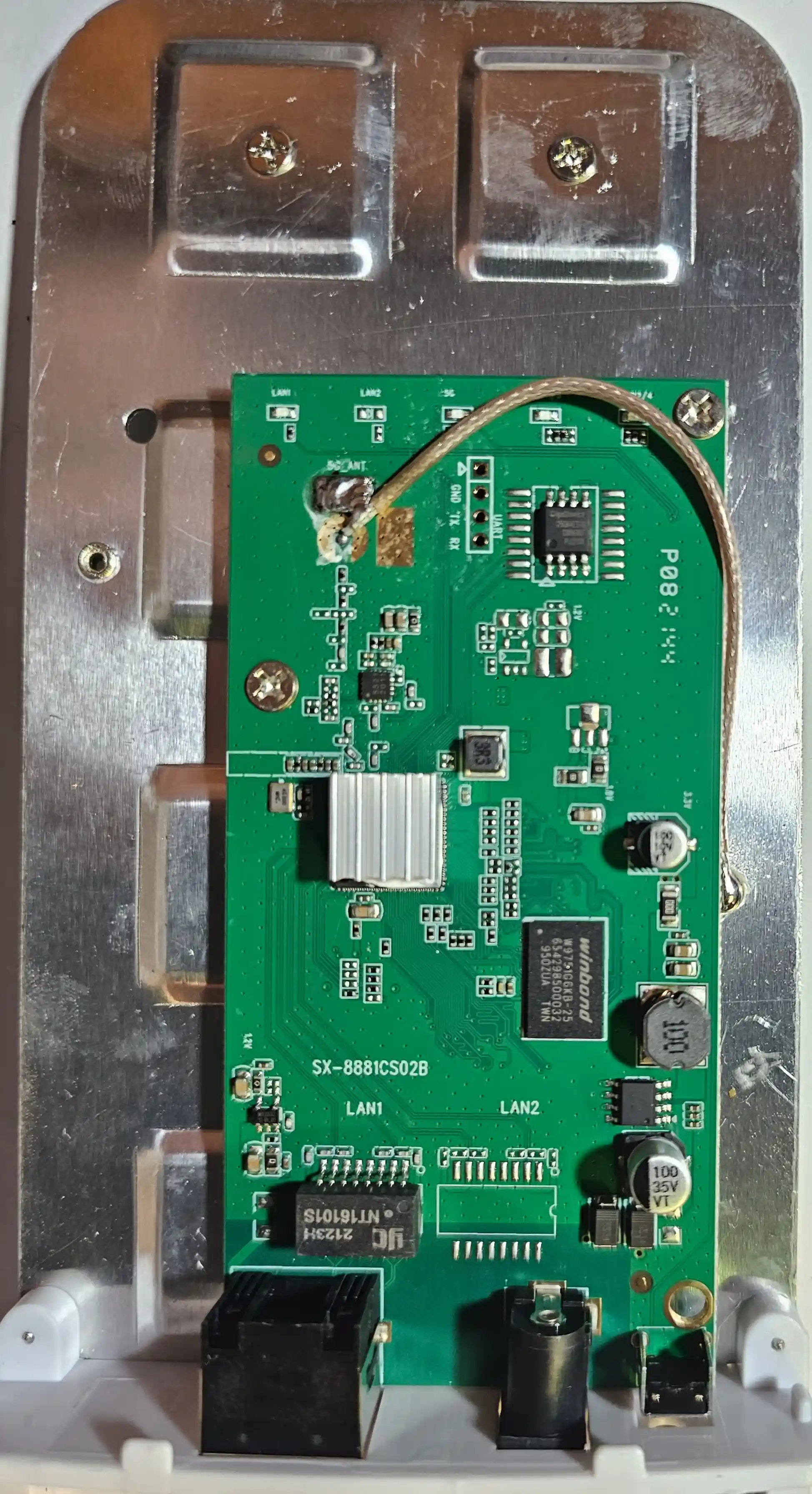


 Datasheet :
https://file.aichiplink.com//r/datasheets/winbond-w9751g6kb25-datasheets-7506.pdf
Datasheet :
https://file.aichiplink.com//r/datasheets/winbond-w9751g6kb25-datasheets-7506.pdf