


This software connects to M17, Fusion (YSF/FCS, DN and VW modes are supported),
DMR, P25, NXDN, D-STAR (REF/XRF/DCS) reflectors and AllStar nodes (as an IAX2 client)
over UDP. It is compatible with all of the AMBE USB devices out there
(ThumbDV, DVstick 30, DVSI, etc).
Digital-Modes/AMBE-Advanced-Multiband-Excitation/AMBE-Advanced-Multiband-Excitation.html
It also supports MMDVM modems and can be used
as a hotspot, or as a stand-alone transceiver via direct mode to the MMDVM device.
This software is open source and uses the cross platform C++ library called Qt.
It will build and run on Linux, Windows, MacOS, Android, and iOS.
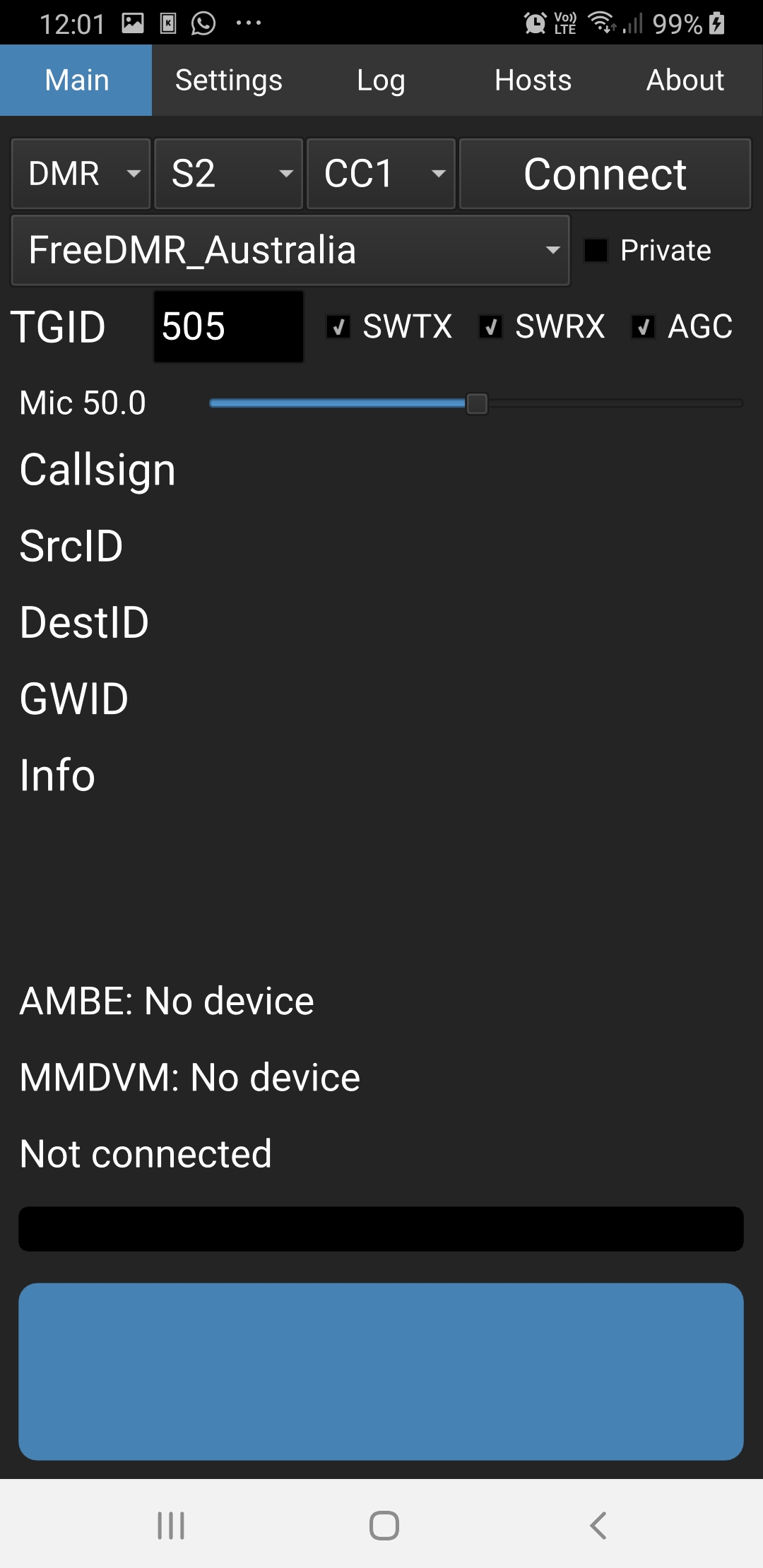
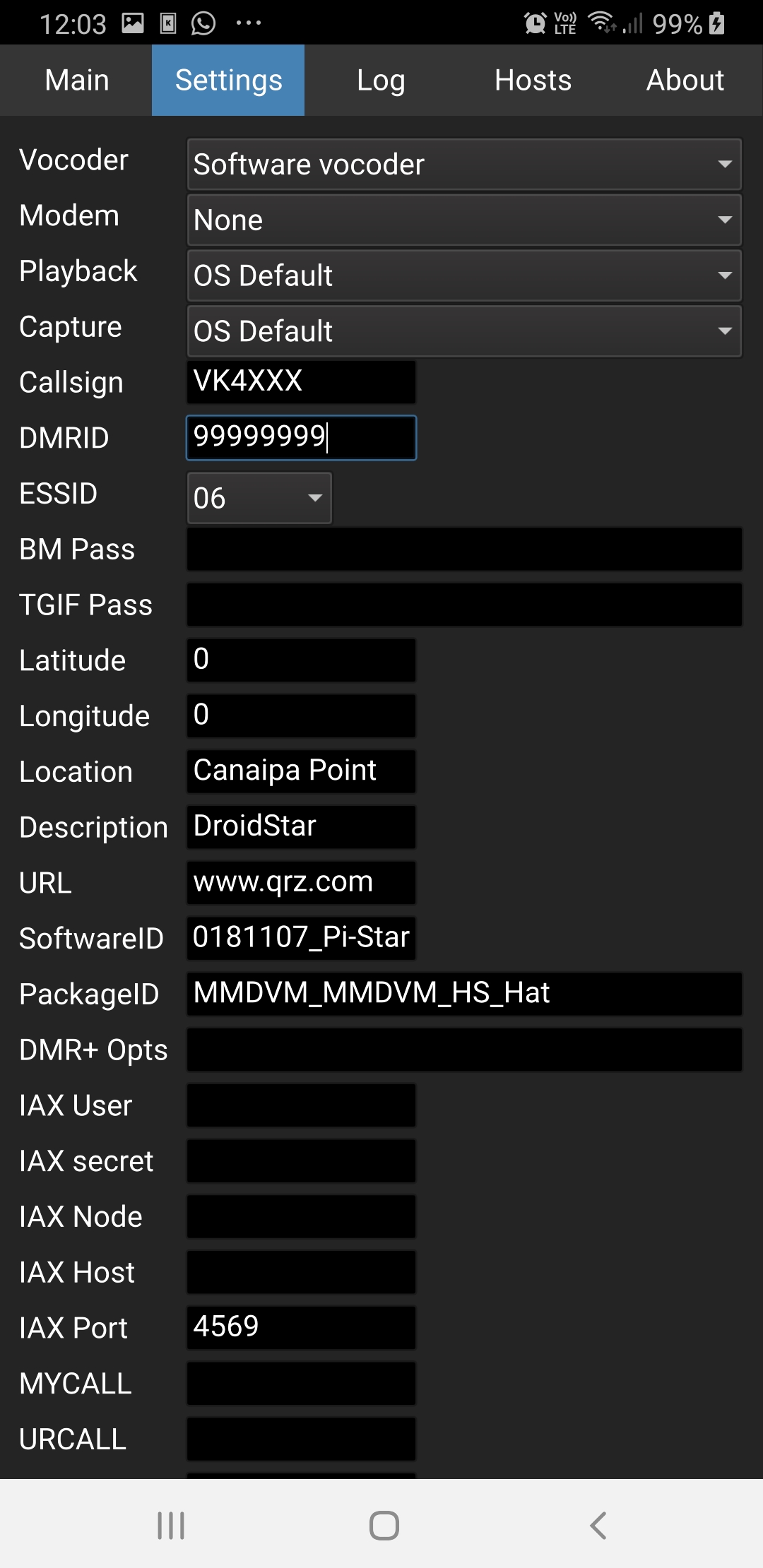
Use separate ESSID fo reach Device
After setting the DMR-ID, make sure you use a separate ESSID for each device you
wish to use. For example ESSID=1 for the Handheld Radio, ESSID=2 for the MMDVM Hotspot,
ESSID=3 for the Tablet, and ESSID=4 for the mobile phone. Each device has should
have a unique ESSID or you will show up on the DMR server as a duplicate and may
receive a rebuke form the system admininstrator.
A vobcoder is required for DMR and other modes that use the AMBE application.
This vobcoder are available from various sites. Search google for "DroidStar vobcoder plugin"
if the link below is broken. Download and install the "vocoder_plugin.android.arm64" file.
Note: The vobcode has been emulated in software so it is not necessary to purchase a dongle
containing the AMBE chipset. You should be aware that the legality of the software vobcoder
is in doubt. As a result the vobcoder files will likely move to a new addresses over time.
http://dudestar.gw8szl.co.uk/Droidstar/vocoder_plugin.android.arm64