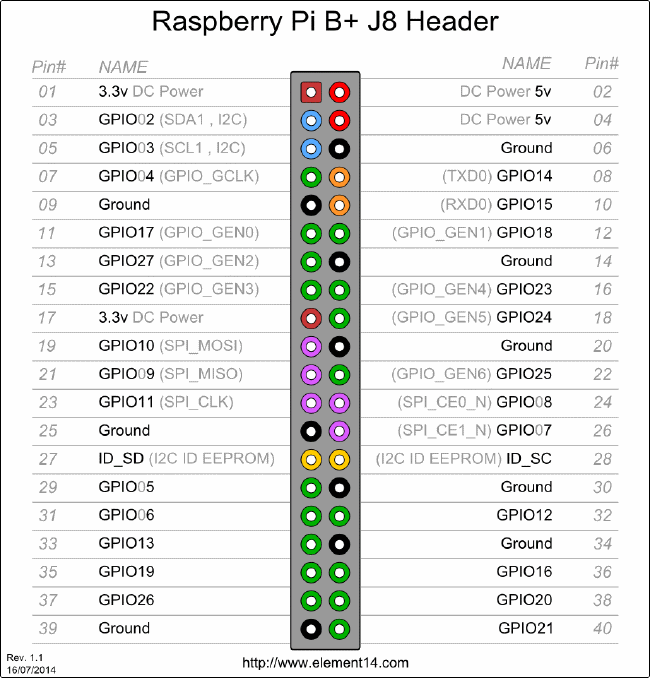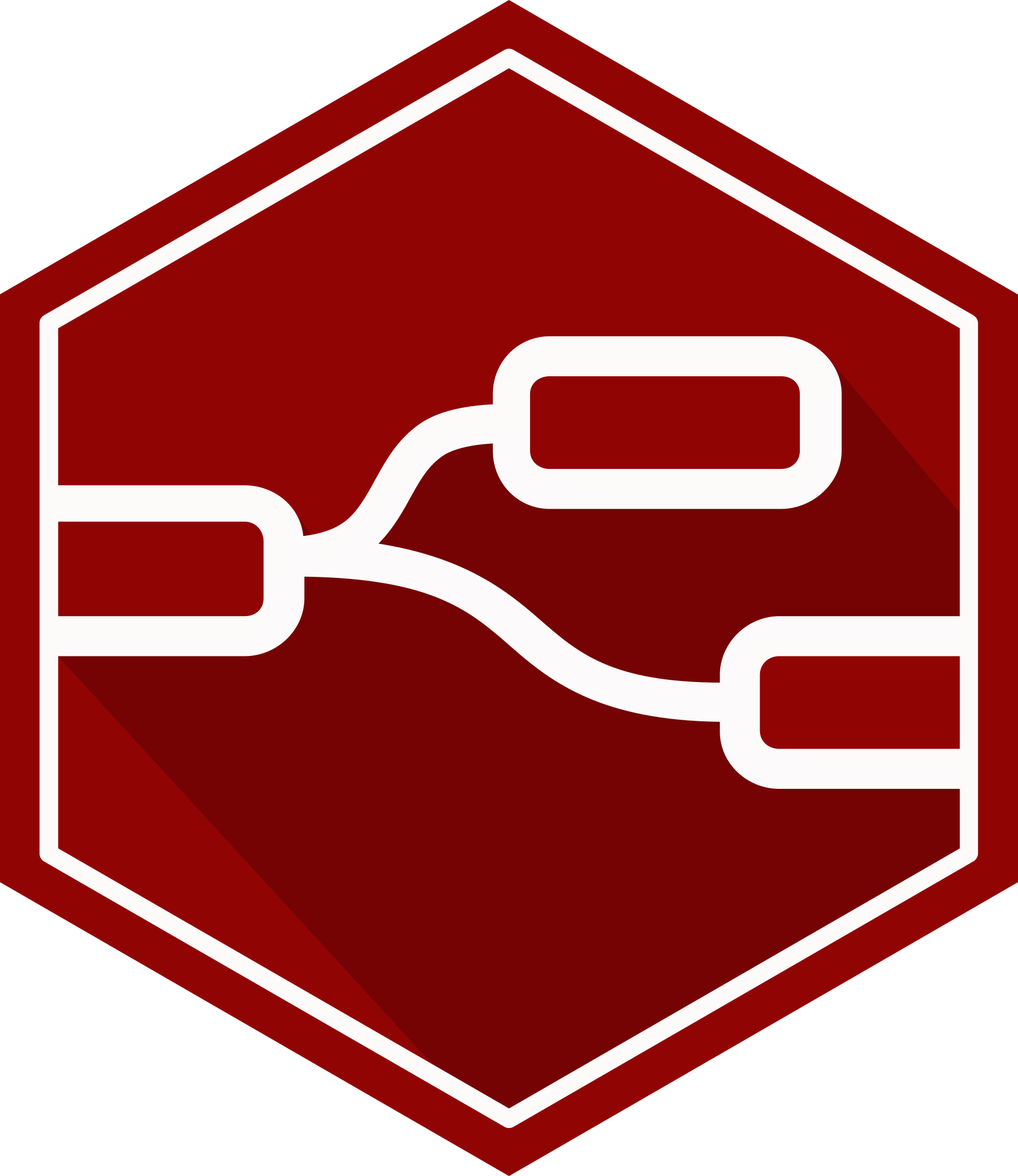 The Node-RED Platform
The Node-RED Platform
Contents:
 node.js
node.js
 npm
npm
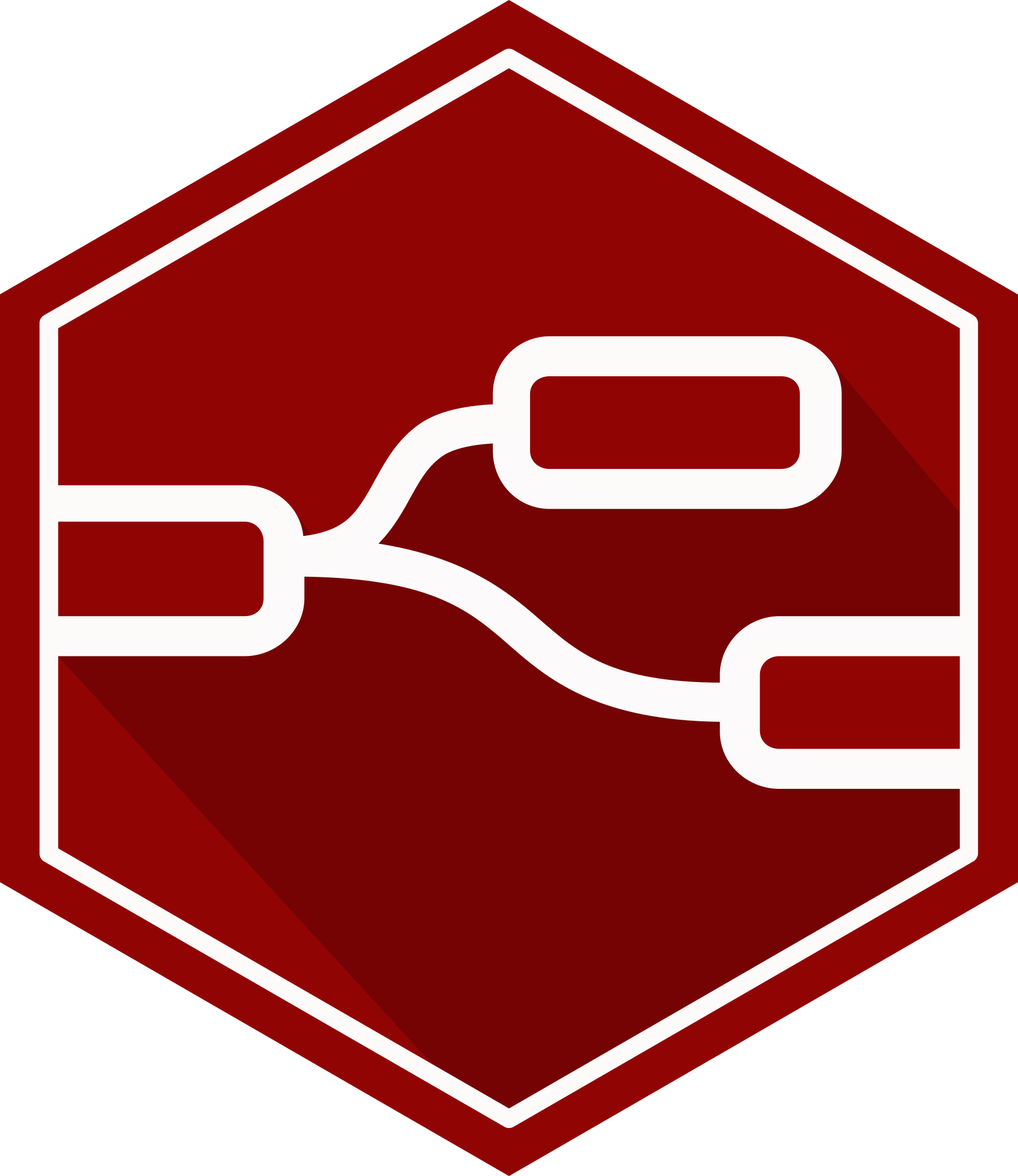 Node-RED
Node-RED
- Installation of Node-RED on Ubuntu 18.04 using snap
- Running node-red deamon on Ubuntu
- Node-Red Dashboard
 Installing "snmpb" on Ubuntu 18.04
Installing "snmpb" on Ubuntu 18.04
- SNMP Command Line Tools On Ubuntu 18.04
- APC MIB's Downloads
- snmp and Node-RED
- SNMP References
-
- Node-Red and GPIO's
- Installing on Rpi4 Buster
[Top][Home]
Flow-based programming for the Internet of Things
The Node-RED website: https://nodered.org/
Wikipedia:
https://en.wikipedia.org/wiki/Node-RED
Installation of the Node-RED platform, on Ubuntu 18.04, requires three packages
be installed; node.js, npm, and Node-RED itself.
[Top][Home]
 node.js
node.js
Node.js is an open-source, cross-platform JavaScript run-time environment that executes JavaScript code outside of a browser. Node.js lets developers use JavaScript to write command line tools and for server-side scripting—running scripts server-side to produce dynamic web page content before the page is sent to the user's web browser. Consequently, Node.js represents a "JavaScript everywhere" paradigm,[7] unifying web application development around a single programming language, rather than different languages for server side and client side scripts.
Source: https://en.wikipedia.org/wiki/Node.js
Also See: https://nodejs.org/en/about/
and, https://www.w3schools.com/nodejs/nodejs_intro.asp
[Top][Home]
 npm
npm
Npm is a JavaScript package manager which can be used to install, share, and
distribute code as well as to manage dependencies in your projects. It is written
entirely in JavaScript as an inspiration from the other similar projects like
PEAR for PHP, or CPAN for Perl.
Installing npm:
Updating npm:
[Top][Home]
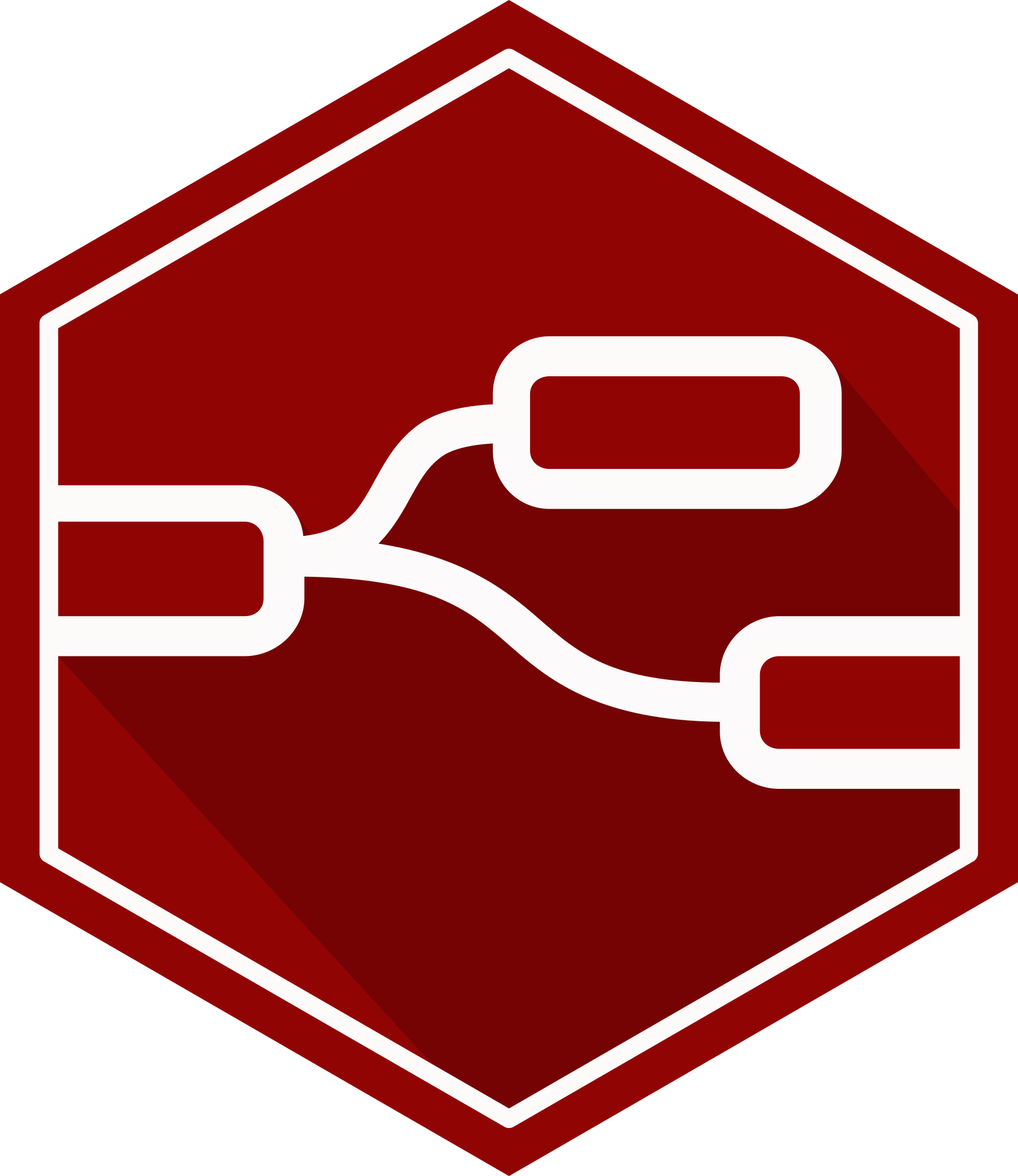 Node-RED
Node-RED
outputs the following:
Node-RED can now be accessed on the local browser at
http://127.0.0.1:1880/
[Top][Home]
Installation of Node-RED on Ubuntu 18.04 using snap
This is NOT the prefered method of installation unless using the snap installation method on a regular basis.
See: https://nodered.org/docs/getting-started/installation
Docker:
https://nodered.org/docs/platforms/docker
[Top][Home]
Running node-red deamon on Ubuntu
[Top][Home]
Node-Red Dashboard
How to Create a Basic Node-Red Dashboard:
http://www.steves-internet-guide.com/node-red-dashboard/
Running Node-Red on a Raspberry Pi:
https://nodered.org/docs/getting-started/raspberrypi
[Top][Home]
 Installing "snmpb" on Ubuntu 18.04
Installing "snmpb" on Ubuntu 18.04
SnmpB is an SNMP MIB browser written in QT. It supports SNMPv1, SNMPv2c &
SNMPv3. SnmpB can browse/edit/load/add MIB files and can query SNMP agents.
It also supports agent discovery, trap events, and graph plotting.
Load the snmpb sniffer:
Data Returned:
https://sourceforge.net/projects/snmpb/
SNMP OIDs Required for Rack PDU 2G Products (AP86XX, AP88XX, AP89XX):
https://www.apc.com/au/en/faqs/FA156179/
[Top][Home]
SNMP Command Line Tools On Ubuntu 18.04
Source: https://tobinsramblings.wordpress.com/2011/05/03/snmp-tutorial-apc-pdus/
Note:
The command snmptranslate -On PowerNet-MIB::sPDUOutletCtl.1
produces the conversion to the OID format need by Node-RED
.1.3.6.1.4.1.318.1.1.4.4.2.1.3.1
In order to query any Rack PDU 2G units via SNMP, the subtree is located at that the following OID:
.iso.org.dod.internet.private.enterprises.apc.products.hardware.rPDU2
.1.3.6.1.4.1.318.1.1.26.8.3
Source:
https://www.apc.com/au/en/faqs/FA156179/
[Top][Home]
APC MIB's Downloads
APC MIB's can be downloaded here:
https://www.apc.com/shop/us/en/search/N-k9sndq?Dy=1&Ntt=PowerNet-MIB&Nty=1
Or third party sites such as Joshua Tobin github site that hosts a Versiom 4.0.3 APC PowerNet MID:
https://github.com/joshuatobin/dotfiles/tree/master/.snmp
Or Chet Luther github site taqht hosts a version 3.4.3 APC PowerNet MIB
https://github.com/simonjj/SnmpMibs/blob/master/PowerNet-MIB.mib
At this stage I do not know which version is preferable.
APC FAQ on PowerNet:
https://www.apc.com/us/en/faqs/index?page=answers&type=search&searchid=&newsearch=y&question_box_status=changed&question_box=PowerNet+MIB&ichbox%5B%5D=en-US
[Top][Home]
snmp and Node-RED
[Top][Home]
SNMP References
https://www.networkmanagementsoftware.com/snmp-tutorial-part-2-rounding-out-the-basics/
[Top][Home]
Node-Red and GPIO's
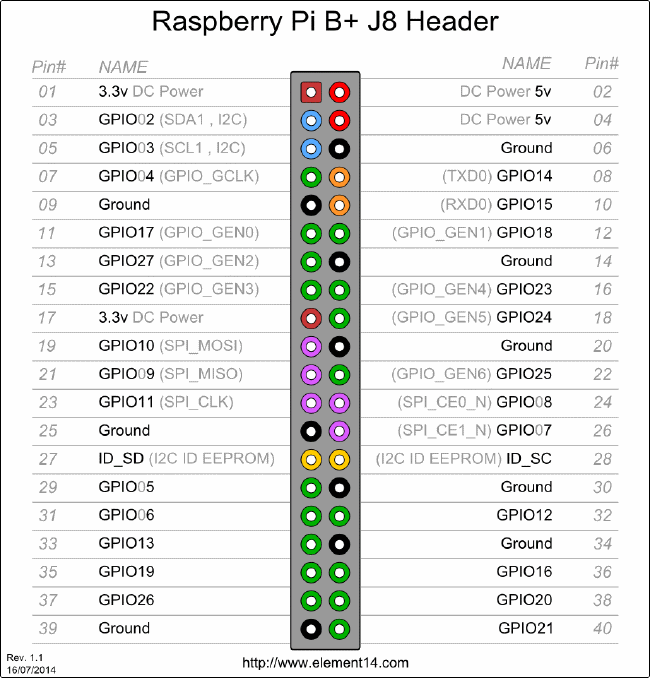
Raspberry Pi GPIO:
Running Node-Red on the Raspberry Pi:
https://nodered.org/docs/getting-started/raspberrypi
A Simple Relay Controller:
https://tutorials-raspberrypi.com/raspberry-pi-control-relay-switch-via-gpio/
Expand Raspberry Pi GPIOs with I2C Port Expander:
https://tutorials-raspberrypi.com/expand-raspberry-pi-gpios-with-i2c-port-expander/
A set of Node-RED nodes to interact with Pi GPIO using the RPi.GPIO python library that is part of Raspbian:
https://github.com/node-red/node-red-nodes/tree/master/hardware/PiGpio#install
Control Raspberry Pi GPIO using node-RED:
https://www.e-tinkers.com/2019/02/control-raspberry-pi-gpio-using-node-red/
[Top][Home]
Installing on Rpi4 Buster
[Top][Home]
Glenn Lyons VK4PK
glenn@LyonsComputer.com.au
Ver:gnl20191205 - pre published v0.9
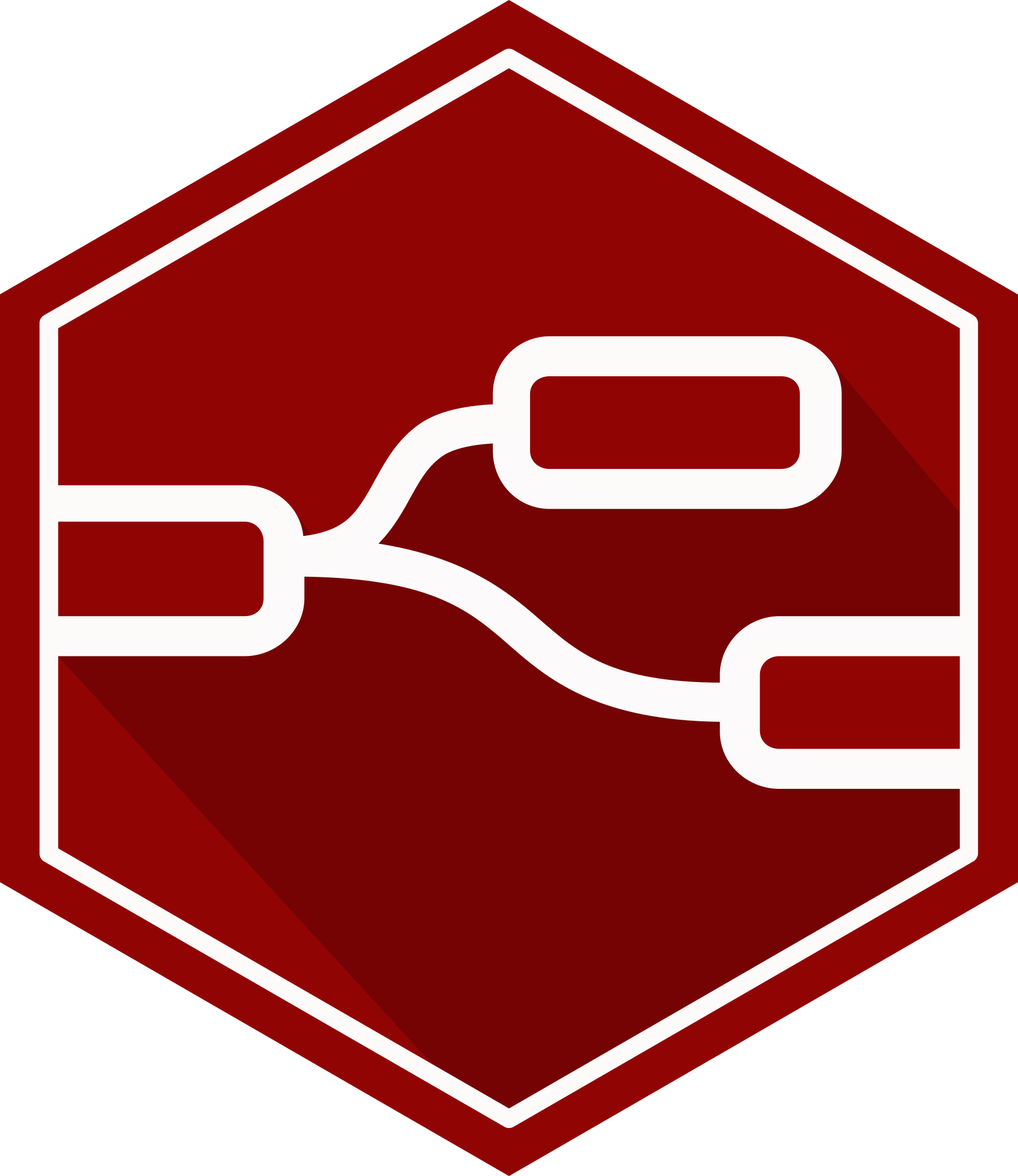 The Node-RED Platform
The Node-RED Platform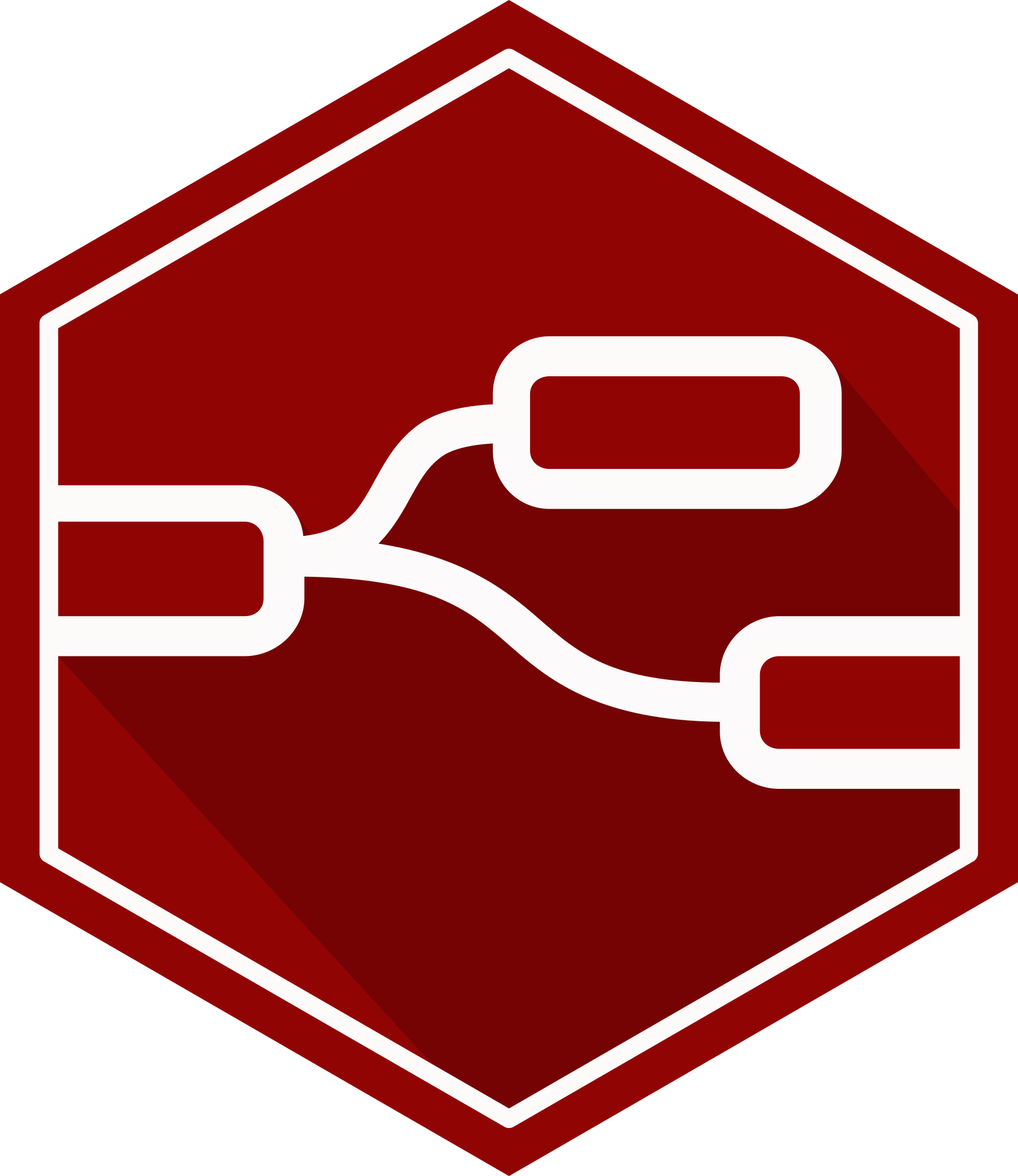 The Node-RED Platform
The Node-RED Platform node.js
node.js
 node.js
node.js