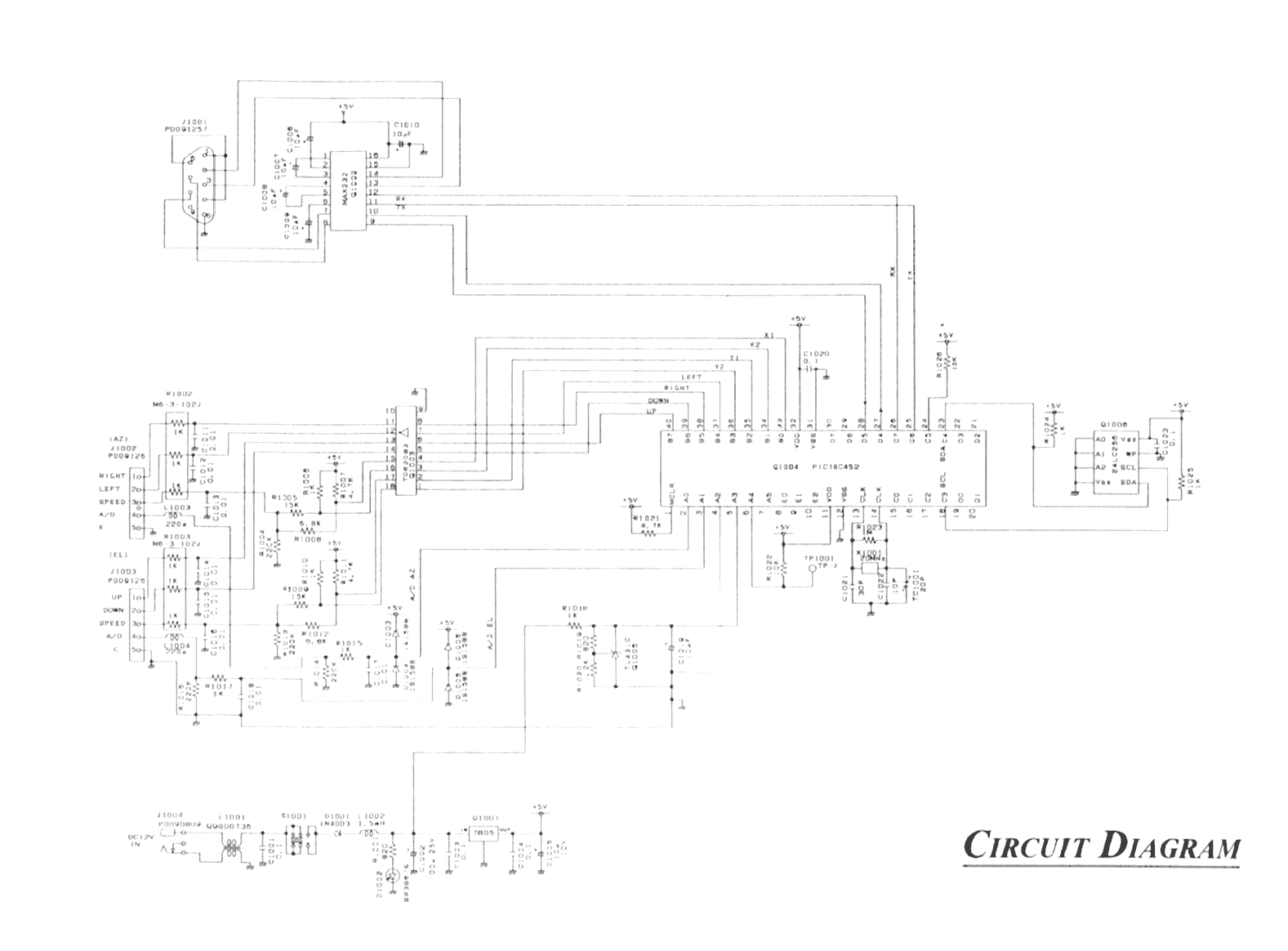Yaesu GB232B Serial Interface
Contents:
- Yaesu GS-232 Command Reference
- User Manual
- Schematic
[Top][Home]
Yaesu GS-232 Command Reference
Yaseu GS-232B Command
B - Report elevation
C - Report azimuth
C2 - Report azimuth and elevation
S - Stop all rotation
A - Stop azimuth rotation
E - Stop elevation rotation
L - Rotate azimuth left (CCW)
R - Rotate azimuth right (CW)
D - Rotate elevation down
U - Rotate elevation up
Mxxx - Move to azimuth
Wxxx yyy - Move to azimuth xxxx and elevation yyy
X1 - Change to azimuth rotation speed setting 1
X2 - Change to azimuth rotation speed setting 2
X3 - Change to azimuth rotation speed setting 3
X4 - Change to azimuth rotation speed setting 4
O - Azimuth offset calibration
F - Azimuth full scale calibration
O2 - Elevation offset calibration
F2 - Elevation full scale calibration
P36 - Switch to 360 degree mode
P45 - Switch to 450 degree mode
Z - Toggle north / south centered mode
H - Help
Backslash Commands
\Ax[xxx][.][xxxx] - manually set azimuth
\Ax[x][x] - manually set azimuth (FEATURE_AZ_POSITION_ROTARY_ENCODER & FEATURE_AZ_POSITION_PULSE_INPUT)
\Bx[xxx][.][xxxx] - manually set elevation
\Bx[x][x] - manually set elevation (FEATURE_EL_POSITION_ROTARY_ENCODER & FEATURE_EL_POSITION_PULSE_INPUT)
\C - display clock
\D - activate debug logs
\E - initialize EEPROM
\Fxx - change I/O pin LOW, xx = pin number
\Gxxxxxx - set coordinates using grid square
\Ix[x][x] - set az starting point
\I - display the current az starting point
\Jx[x][x] - set az rotation capability
\J - display the current az rotation capability
\Kx - force disable the az brake even if a pin is defined (x: 0 = enable, 1 = disable)
\K - display the current az brake state
\L - rotate to long path
\Mx - activate or deactivate moon tracking (x: 0 = deactivate, 1 = activate)
\Nxx - change I/O pin HIGH, xx = pin number
\Oyyyymmddhhmm - set clock (enter UTC time, not local time)
\P - park antenna
\Q - Save settings in the EEPROM and restart
\R - remote port receive sniff activate/deactivate
\S[string] - send text out remote port
\T - remote port transmit sniff activate/deactivate
\Ux - activate or deactivate sun tracking (x: 0 = deactivate, 1 = activate)
\V[-]x[.][x][x][x]- configure clock timezone offset in hours
\Wxxyyy - turn on pin PWM; xx = pin number, yyy = PWM value (0-255)
\XM - calibrate azimuth and elevation to current moon position
\XS - calibrate azimuth and elevation to current sun position
\X0 - clear calibration to defaults
\Y - query AutoPark status
\Yx[x][x][x] - deactivate or activate AutoPark and set timer time
\Z - suspend automatic remote commands
\+ - azimuth LCD display mode switch: normal, raw degrees, +overlap
Source:
https://www.jzgelectronics.com/gs-232b-command-reference/
[Top][Home]
User Manual
docs/gs232b.pdf [PDF]
[Top][Home]
Schematic
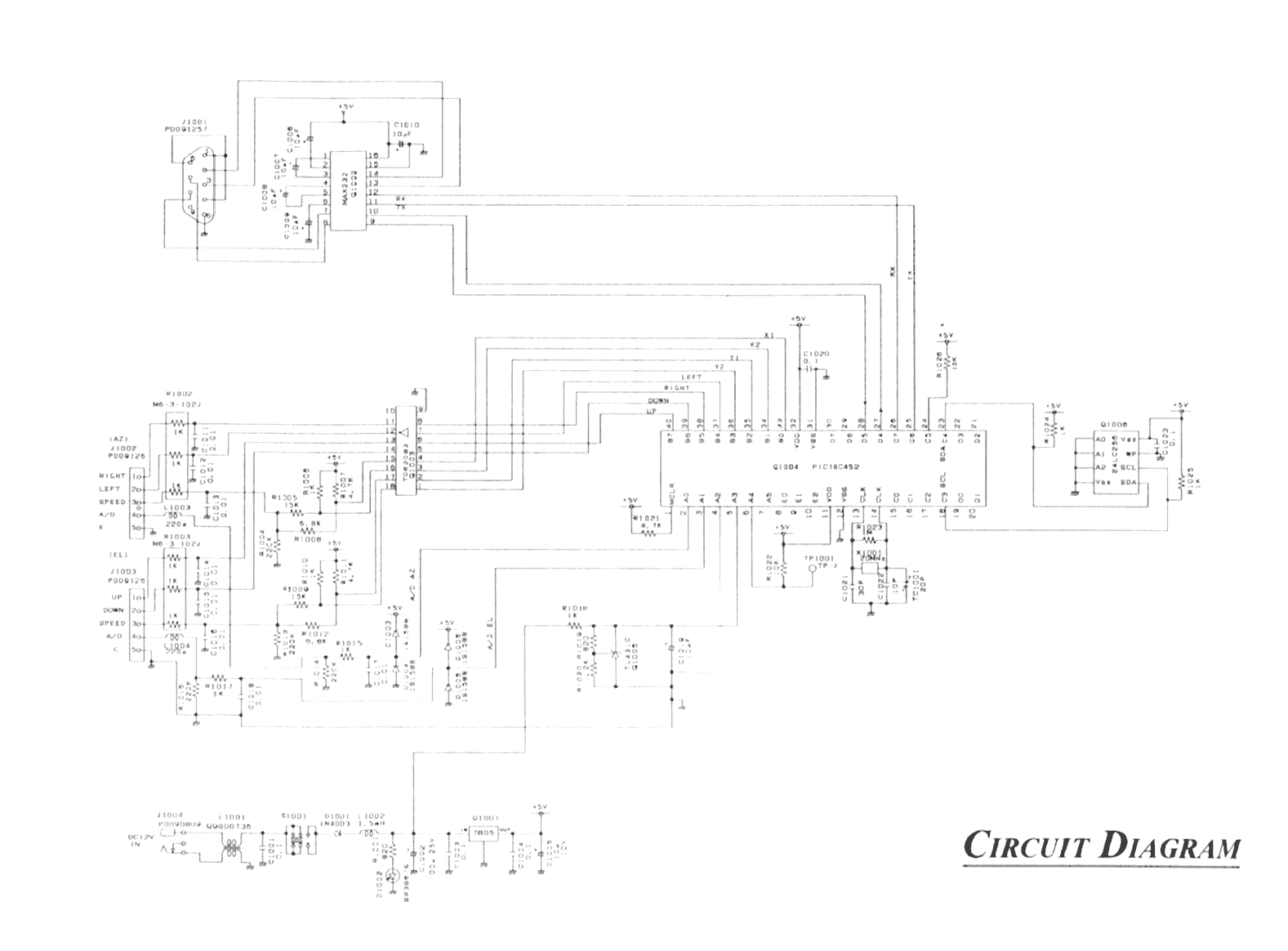
[Top][Home]
Glenn Lyons VK4PK
glenn@LyonsComputer.com.au
Ver:gnl20200416 - pre published v0.9